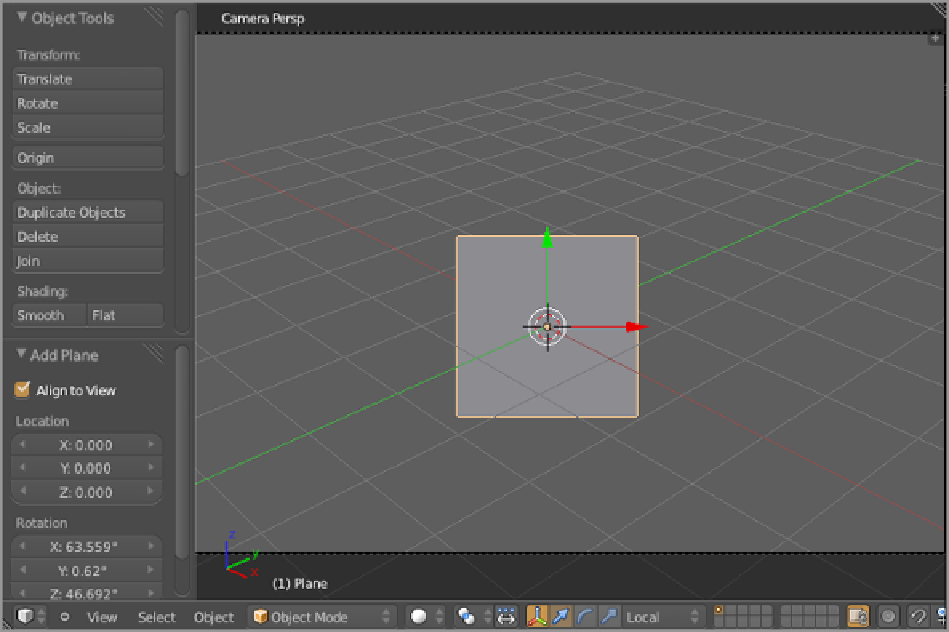Graphics Reference
In-Depth Information
Figure 15-42
Adding a plane to the Text scene
2.
Split your work area window and open a UV/Image Editor window. In the 3D viewport, tab into Edit
mode on the plane. In the UV/Image Editor, select Open from the Image menu and open the font Targa
file you want to use. Select Textured View in the 3D viewport (you can do this by pressing Alt+Z).
3.
InEditmode,scaletheplanesothatthe@symbolshowsontheplane.Makethefitassnugaspossible
on all sides of the symbol, and rotate the mapping if necessary to make the symbol appear right side up,
as shown in
Figure 15-43
. It is important that you do this in Edit mode and that you have not altered the
shape of the plane in Object mode.