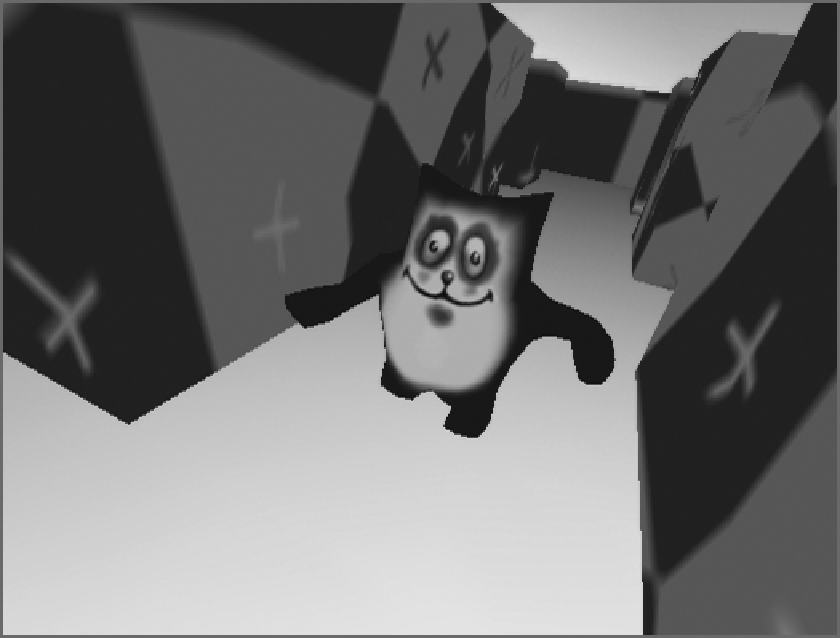Graphics Reference
In-Depth Information
Ifyoulookatthecharacter inWireframe viewinObjectmode,youwillseethecollision boundaryradius
shownasadottedline,asin
Figure15-14
.
Armatureshaveonlyoneoptionforcollisionboundaryshapes;
they are always spherical, and the bounds are set by the Radius parameter.
Anotherwaytoseewhat'shappeninghereistousetheShowPhysicsVisualizationoptionavailableinthe
Game drop-down menu, as shown in
Figure 15-15
. With this activated, you will see all physical bound-
aries explicitly drawn in the game-play environment, as shown in
Figure 15-16
. A color reproduction of
this image is included in the color insert of this topic. As you can see more clearly there, the physical
bounding box of the armature is colliding properly with the floor, but it is too small for the character.
Figure 15-13
The character sinks into the floor.