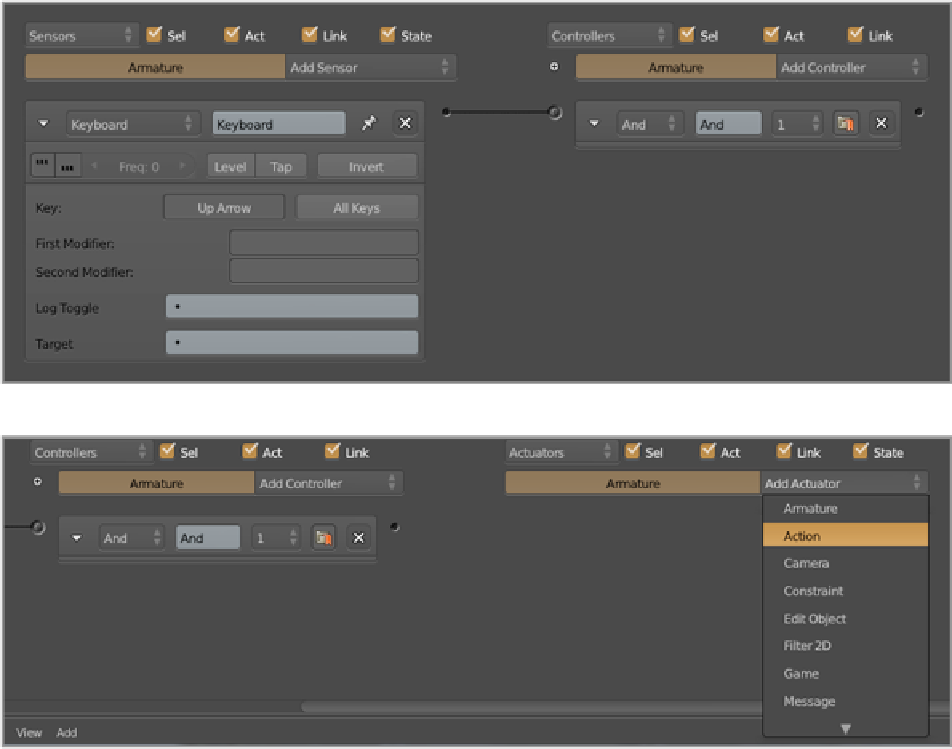Graphics Reference
In-Depth Information
Figure 15-6
Adding a controller
Figure 15-7
Adding an Action actuator
5.
Select Loop Stop from the play mode drop-down menu below the Action field. This determines how
the action will be played when the actuator is triggered. The play mode will play the action once. Loop
End will loop the action as long as the actuator remains triggered, and when the actuator is released, the
action will continue to play until its end frame. Loop Stop will discontinue the action midway through
as soon as the actuator is released. This is the most natural setting for a walk cycle in this situation. The
settings for the Action actuator are shown in
Figure 15-8
.