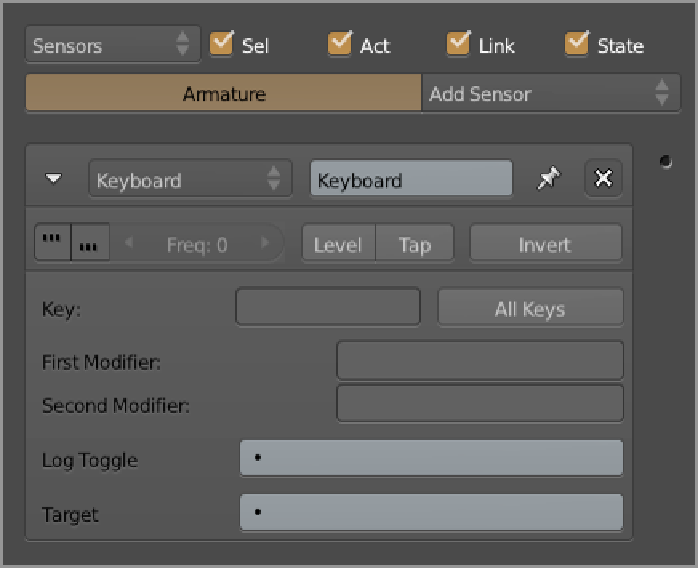Graphics Reference
In-Depth Information
Figure 15-4
A Keyboard sensor
2.
Click the light gray button next to the word
Key
so that it displays the message “Press A Key.” The
next key you press will be entered in this Keyboard sensor. Press the up arrow on your keyboard, and Up
Arrow appears, as shown in
Figure 15-5
.