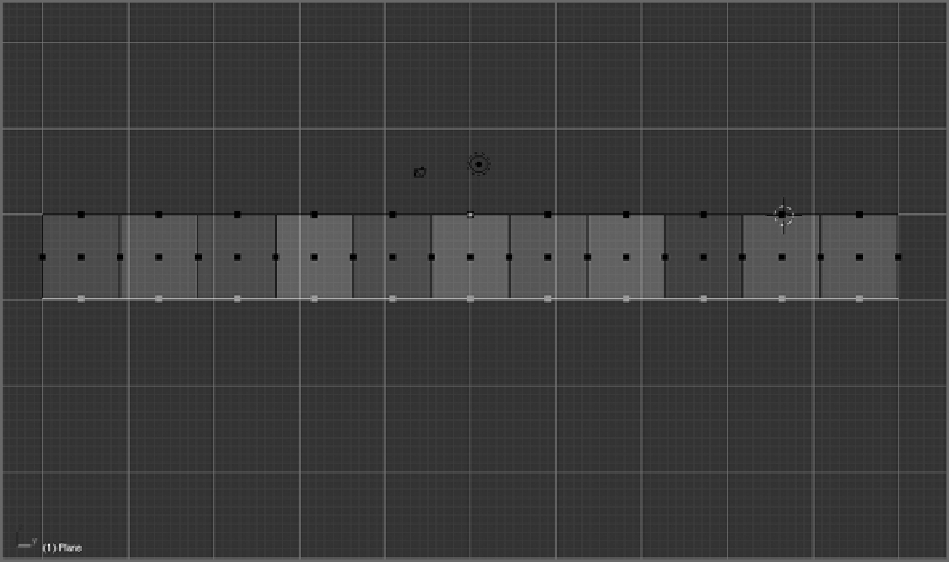Graphics Reference
In-Depth Information
Figure 14-62
Orthogonal Side view of the maze
6.
Again holding down Shift and right-clicking, select all upward-facing faces, both at the upper and
lower levels of the extruded maze, as shown in
Figure 14-63
. All faces except the walls of the maze
should be selected.
7.
Press P and choose Separate > Selection, as shown in
Figure 14-64
. This will create a new, separate
object from the selected portion of the mesh, as shown in
Figure 14-65
.
Figure 14-66
shows the walls
portion on its own. You can view objects isolated by selecting the object and pressing the forward slash
(/) key on the number pad (
Figure 14-66
).