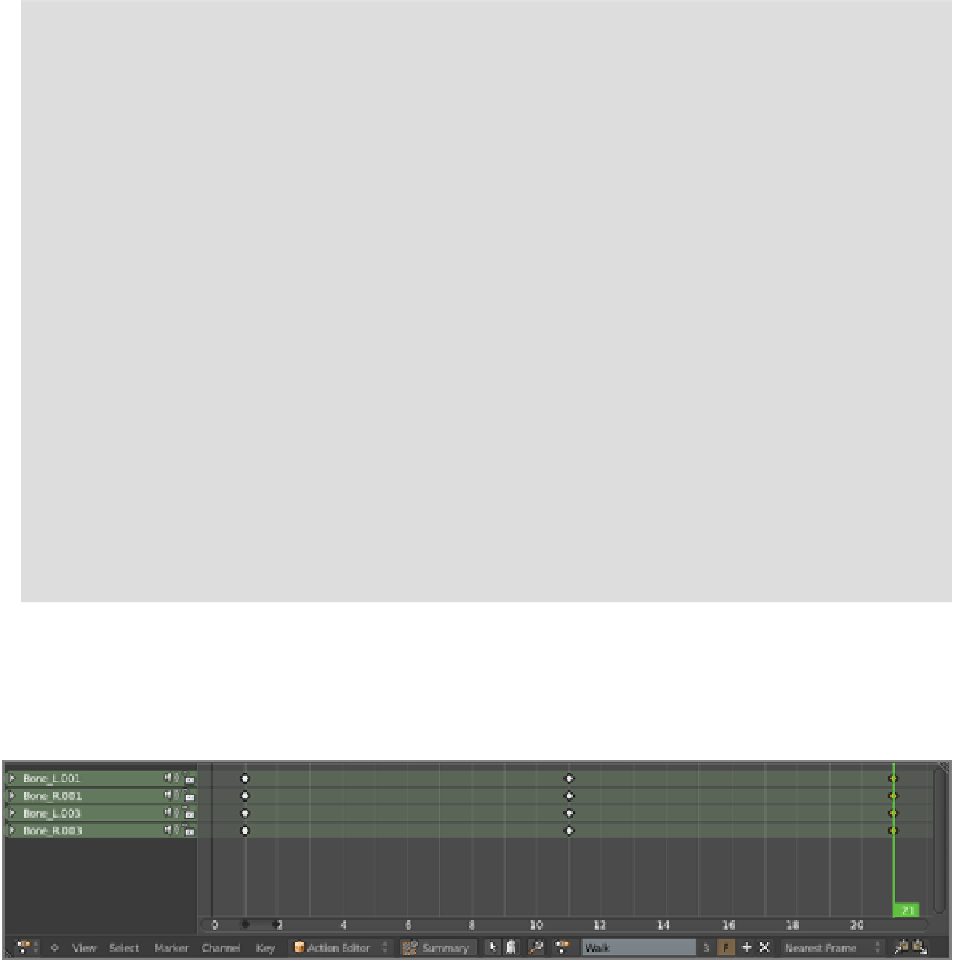Graphics Reference
In-Depth Information
Figure 14-41
Clipboard buttons
Advancing the Game Engine by Flying Leaps with Yo, Frankie!
The most significant recent developments in the Blender Game Engine were the result of the Apricot project, the
third major open content production project of the Blender Foundation after two short films, and the first to focus
on game creation. The Apricot project was a six-month effort produced by a team of game creators and deve-
lopers from around the world using Blender and the BGE in conjunction with the Crystal Space open-source
game-creation platform. This resulted in the game prototype Yo, Frankie!, which is available on DVD at the
Blender e-shop. The core team for the Apricot project consisted of Campbell Barton (Blender developer and
Game Logic developer), Christopher Plush (art director and BGE lead game designer), Dariusz Dawidowski
(Crystal Space lead game designer), Frank Richter (Crystal Space developer), Pablo Martin (B2CS developer),
and Pablo Vazquez (lead artist), supported by Brecht van Lommel, Margreet Riphagen, and Ton Roosendaal of
the Blender Institute.
The team got a jump on the process of game design by committing early on to reusing assets that had been cre-
ated previously for the Blender Foundation's open short film
Big Buck Bunny.
Frankie, the sadistic flying squirrel
from
Big Buck Bunny
, was selected as the protagonist of the game, and the Frankie rig was adapted for game en-
gine use, as shown here.
Basing the game world and characters on work that had been previously accomplished for the film enabled the
team to focus on game play and developing the Blender game-creation tool chain. One of the goals of the Apricot
project was to explore the potential of integrating Blender and Crystal Space together into a state-of-the-art
game-creation pipeline. Finalizing such a pipeline proved to be beyond the scope of the project, but in the pro-
cess an enormous amount of development went into the Blender game engine itself, making an even more power-
ful tool for visualization and prototyping. Improvements in view navigation, handling of UV textures, and asset
management are among the big developments out of Apricot. Details about specific features developed for the
project can be found under the Development link on the official Yo, Frankie! website at
www.yofrankie.org
.
7.
The action is now finished. If you set the start and end frames in the timeline to 1 and 20, respectively,
and click the Play button (or press Alt+A while the cursor is hovered over the 3D viewport), the action
will repeat continuously. In the name field in the Action Editor header, give this action the name
Walk
,
as shown in
Figure 14-42
.
Figure 14-42
Renaming the action