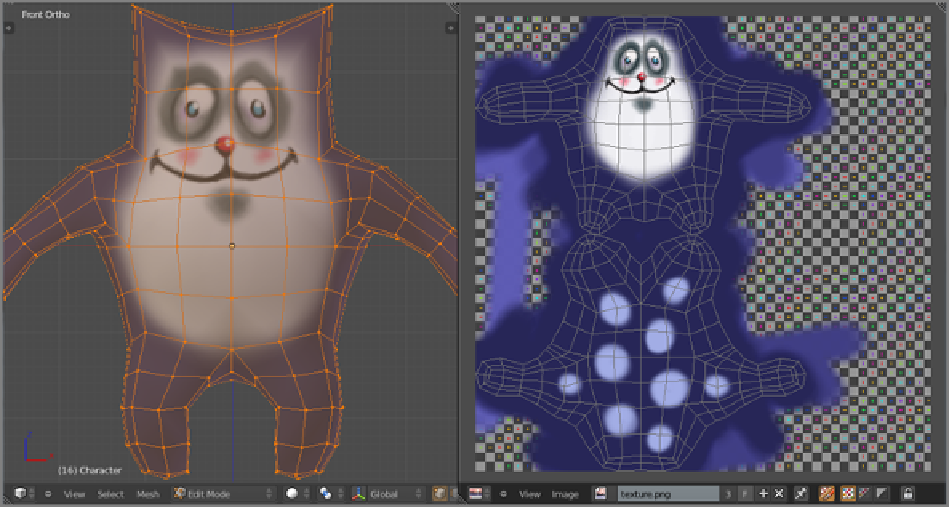Graphics Reference
In-Depth Information
Figure 14-25
The fully painted character
Rigging and Animating the Character
Now that the character is modeled and textured, it is time to rig the character with an armature and to create a
simple animated walk action for it. To rig the character, follow these steps:
1.
In Object mode, select the character mesh. Press Shift+S and select Cursor To Selection to ensure that
the cursor is snapped to the center of the character (this should also be the center of the 3D space). Press
the spacebar and choose Add > Armature. Choose the Armature Properties area and make sure that X-
Ray is selected, as shown in
Figure 14-26
.