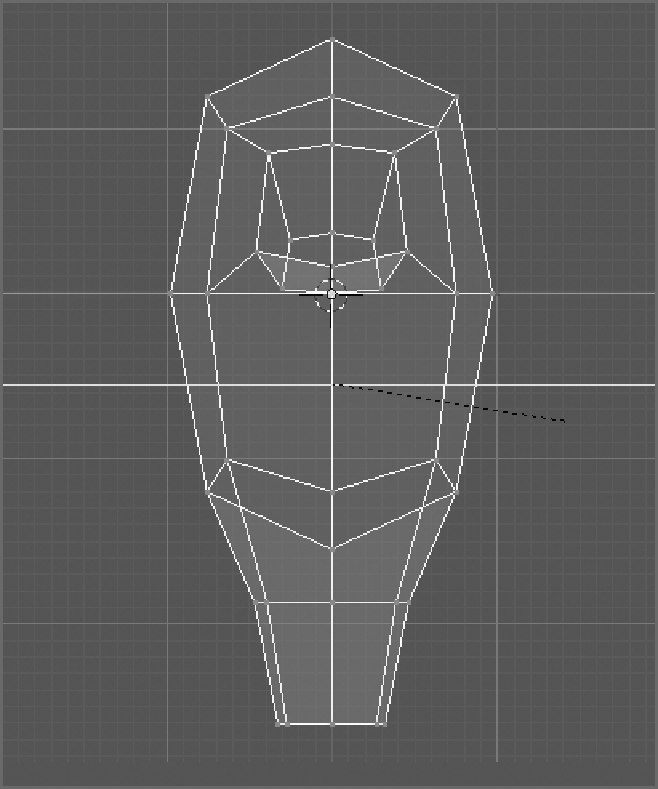Graphics Reference
In-Depth Information
Figure 14-10
Slimming the character along the y-axis
11.
Go back into Front view by pressing 1 on the number pad, and finish extruding the arms as shown in
12.
Extrude the top faces of the character to create the head, and scale down slightly and rotate to create
some simple, vaguely catlike ear shapes, as shown in
Figure 14-12
.
13.
In the Side view, select the knee loops and translate them forward slightly along the y-axis, as shown
in
Figure 14-13
. Then select the elbow loops and translate them backward slightly to create the bends at
the joints, as shown in
Figure 14-14
.