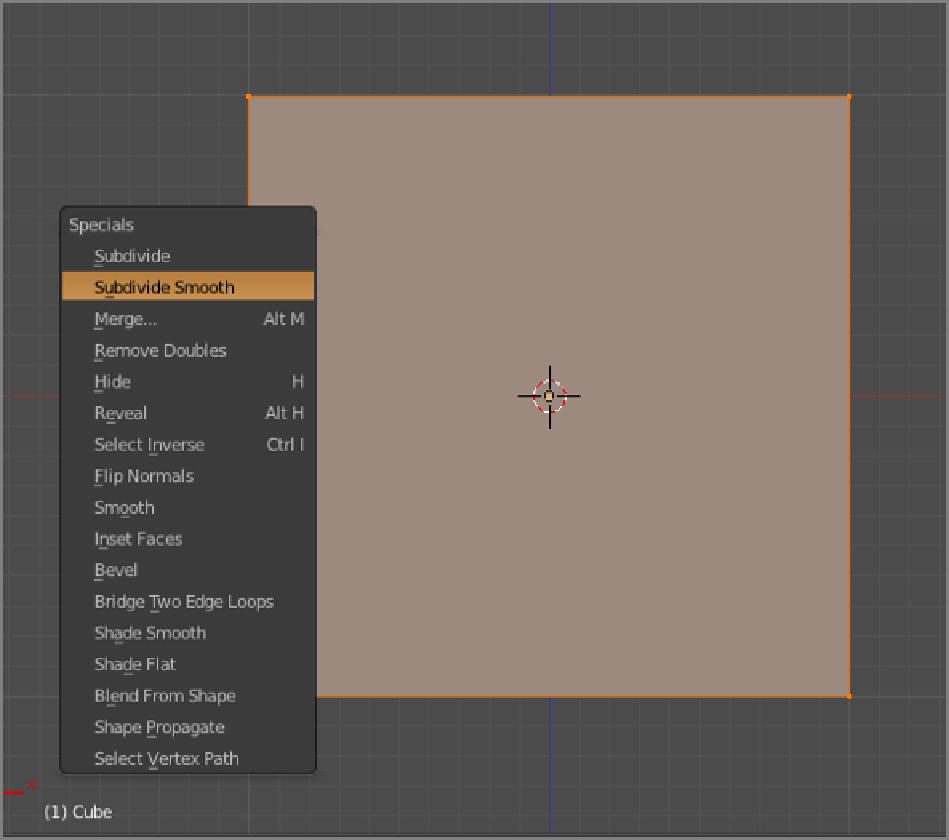Graphics Reference
In-Depth Information
Figure 14-1
Subdivide Smooth on the default cube
2.
When the view is opaque, only the visible vertices are selected by the B key Box select tool. For the
next step, you want to all the front and back vertices to be selected, so make sure your view is in Wire-
frame or Transparent Draw mode. You can toggle between Solid and Wireframe by using the Z key. In
Wireframe view, press the B key and box-select the lower-right faces. Press the E key and move the ex-
truded face downward slightly, and then scale down with the S key to result in something like what is
shown in
Figure 14-2
.