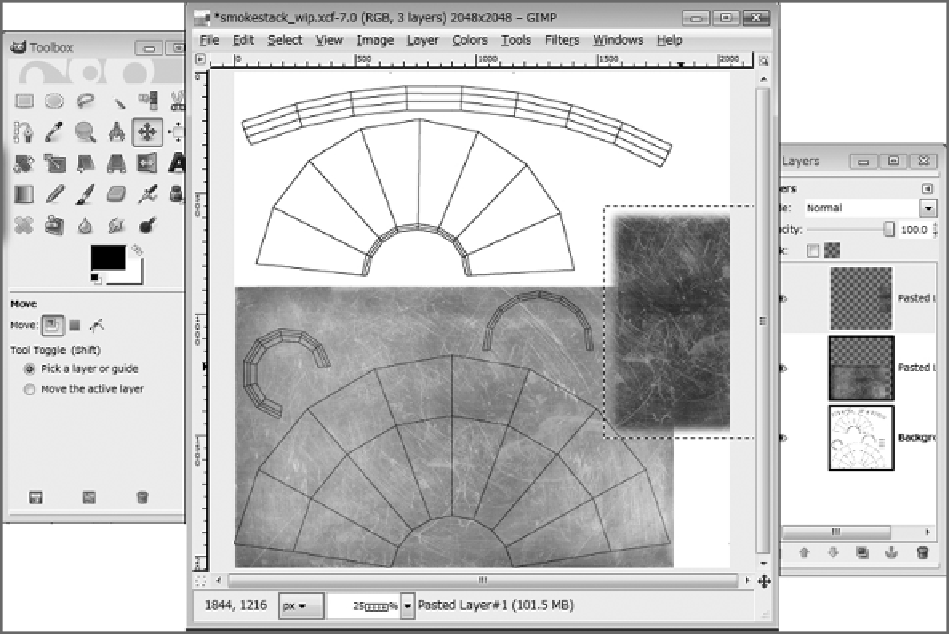Graphics Reference
In-Depth Information
Figure 2-21
The pasted selection on its own layer
8.
Repeatthissteptocreateanotherlayeroftexturetocovertheupperportionofthefacelayout,asshown
in
Figure 2-22
.
Note that the opacity of all layers is reduced temporarily so that the face layout is visible.
Before exporting the texture, you will bring the opacity back up to 100 percent.
9.
To add some grime and discoloration, open the grime texture in GIMP. Use the Lasso selection tool
withFeatherEdgessetto50,andthendragthemousetoselectanunevenshape,asshownin
Figure2-23
.