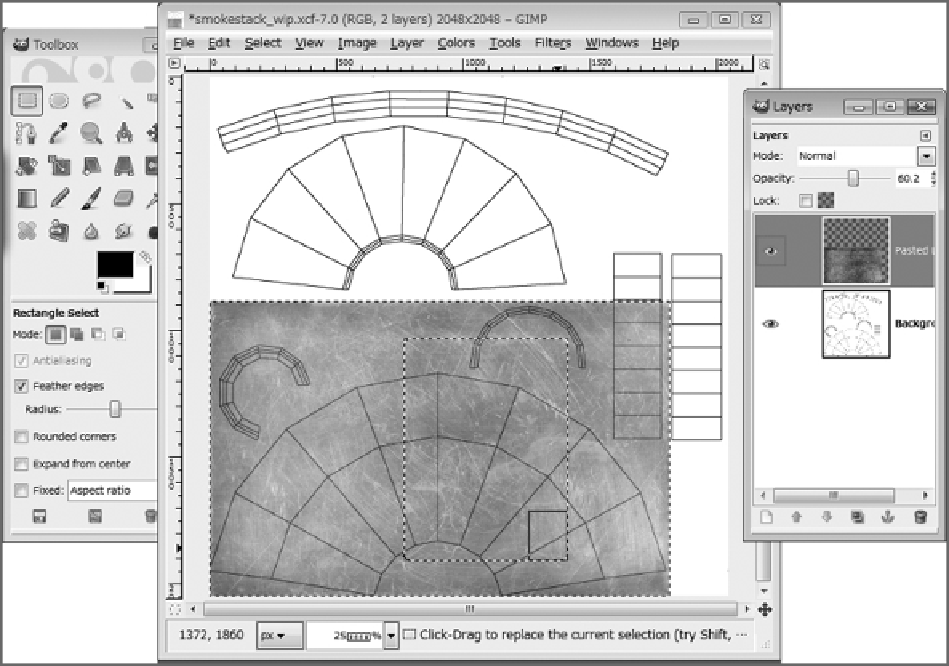Graphics Reference
In-Depth Information
Figure 2-19
Selecting a rectangular section of the metal texture
6.
Paste with Ctrl+V. Once again, this will create a floating selection, as shown in
Figure 2-20
.
7.
ClicktheNewLayerbuttonagaintofixthisnewselectiontoitsownlayer.Movetheselectiontocover
the two rectangular portions of the UV face layout, as shown in
Figure 2-21
.