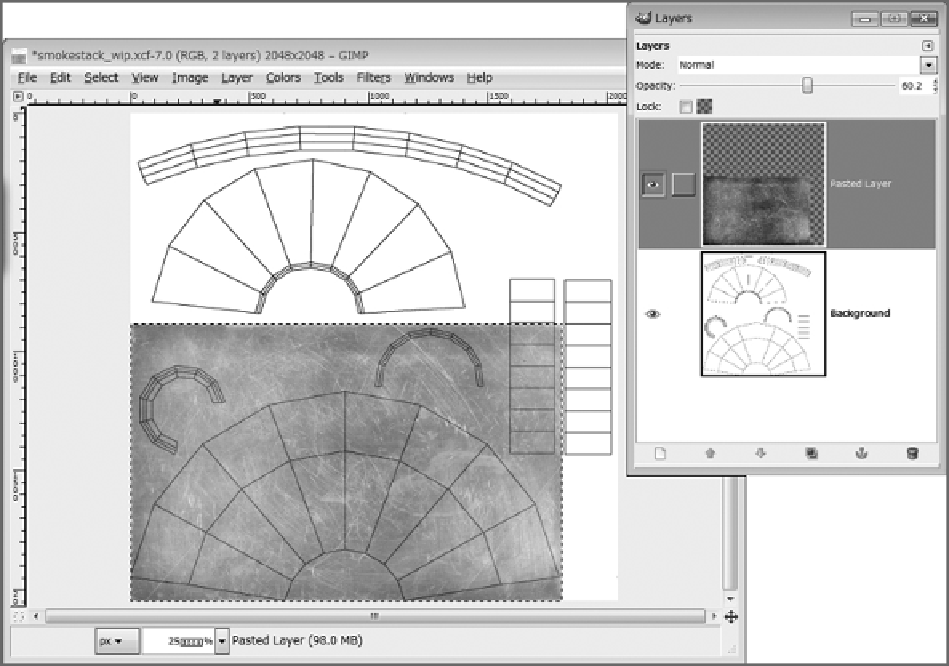Graphics Reference
In-Depth Information
Figure 2-17
Arranging the new layer
4.
Select the Rectangle Select tool in the toolbox, as shown in
Figure 2-18
,
and set it to Feather Edges
with a radius of 50 pixels. This will enable you to copy selected areas with smooth, faded edges so that
they can be pasted seamlessly.
5.
Withthetexturelayeractive,selectarectangularareaasshownin
Figure2-19
andcopyitwithCtrl+C.