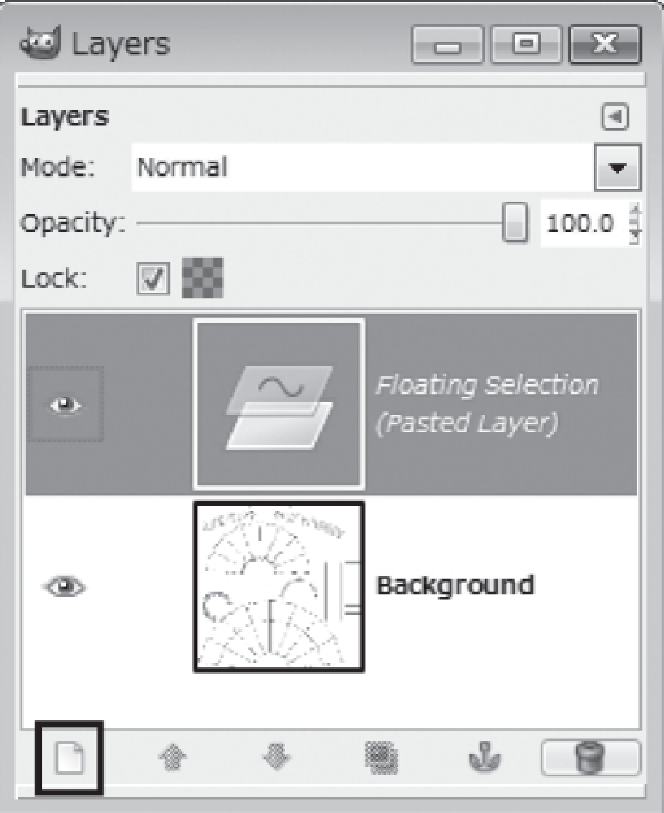Graphics Reference
In-Depth Information
Figure 2-16
Creating a new layer to fix the pasted selection to
Remember to do this each time you paste a selection into the window!
3.
You can now select this texture with Alt+S, or with any of the selection tools in the toolbox, but be
sure that you are operating on the appropriate layer when you do so. For right now, select the metal-
lic texture with Alt+S, and rotate and scale it by using the Rotate and Scale tools in the toolbox (
), as shown in
Figure 2-17
.
Also, reduce the opacity of the texture layer so that
the UV face layout layer is visible.