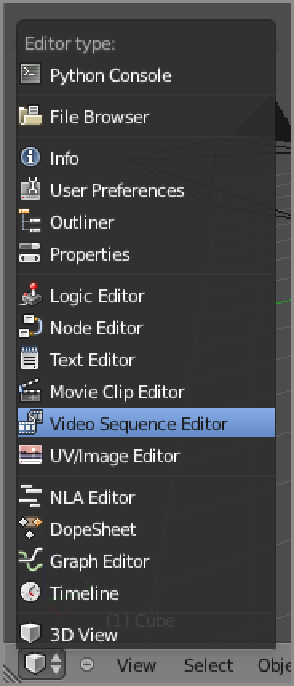Graphics Reference
In-Depth Information
has several powerful visualization tools built in that enable you to see detailed information about the color and
luminance distributions of your video for precise adjustments and balancing.
Like all functionality in Blender, the VSE is accessed through a specific Video Sequence Editor window
type, as shown in
Figure 11-1
. As always, you can set up your Blender workspace in whatever way you like.
Thebuilt-in VideoEditing screen configuration canbeaccessed viathedrop-downmenushownin
Figure11-2
.
ThedefaultVideoEditingscreenconfigurationisshownin
Figure11-3
.Evenifyoudon'tusethisconfiguration
exactly as is, it is a good basis from which to set up your own custom configuration.
Figure 11-1
Selecting the VSE window type