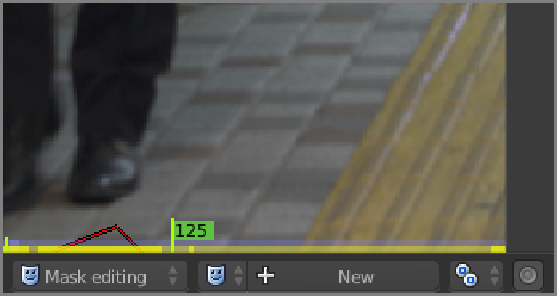Graphics Reference
In-Depth Information
Figure 10-33
Create a new mask layer.
So now there is a mask, but it has no control points, so there's nothing to see. You can begin to add control
points to draw the mask by holding Ctrl and left-clicking on the image window.
Figure 10-34
shows the mask
with two control points.
A mask is fundamentally a Bezier curve, but its controls are simplified for ease of use (at the expense of
somekindsofdetailedshapecontrol).You'llnoticethatinsteadoftwoadjustinghandlesextendingtangentially
to the curve, each control point has only one handle extending perpendicularly from the curve. When you pull
thehandlepointawayfromthecontrolpoint,thecurvebecomesgentler.Whenyoupushthehandlepointcloser
to the control point, the curve gets tighter. Pressing the V key will bring up the Handle Type menu, which en-
ablesyoutochoosefromthedefaultAlignedhandletype,theVectorhandletypeforsharpcorners,andtheAuto
handle type, which will automatically generate gentle curves based on the mask shape.
Figure 10-35
shows the
finished mask, masking off the man's right leg.