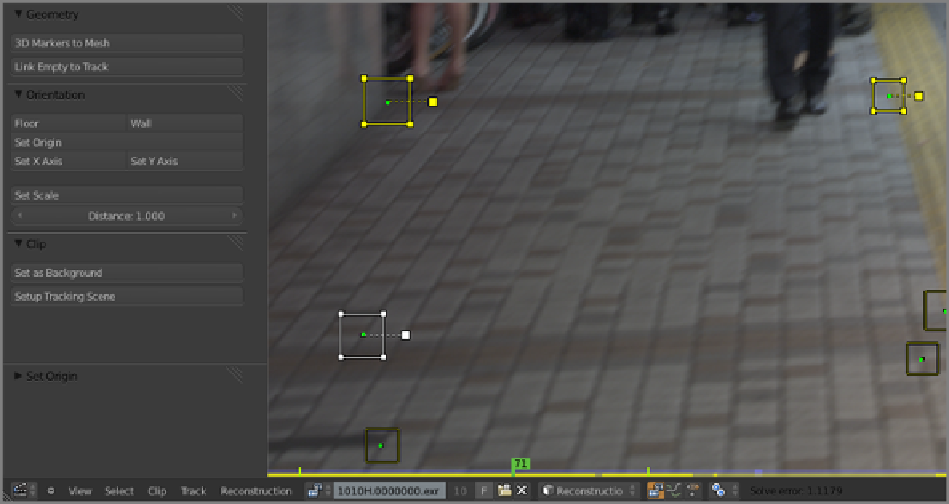Graphics Reference
In-Depth Information
Reconstruction Mode
Choose Reconstruction mode from the header menu to see more options for reconstructing the 3D space. You
cansetupsomebasicorientationreferencestostartwith.Tosetthefloorplane,selectthreemarkerscorrespond-
ing with points on the floor plane and click Floor in the Orientation panel, as shown in
Figure 10-24
.
Likewise,
you can set the origin (using a single marker) and the x- and y-axes. In the Geometry panel above, you can add
a linked empty to a selected track and even create a mesh with vertices at the positions of selected tracks.
Figure 10-24
Setting the floor plane
Now go to the 3D viewport to take a look at the scene. It will look something like
Figure 10-25
from outside
the camera and
Figure 10-26
from the inside camera view.