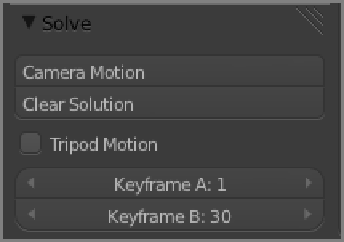Graphics Reference
In-Depth Information
Camera Solving
The whole point of setting tracking markers is to use their motion to reproduce the 3D space and the camera's
movement within the space. How many tracks are required to do a good job at this depends on your scene. I've
found that for most shots I've tracked, somewhere in the neighborhood of 20 tracks is about right. The tracks
should be good quality, and they should represent as much of the screen space and as much of the 3D space as
possible. Youshouldhavetracks intheforegroundandtracks inthebackgroundtogivethealgorithm sufficient
parallax information to work with.
Keyframes
The only hard and fast rule about track counts is that you must have at least eight common tracks that are en-
abled in each of the two frames you have entered as keyframes in the Solve panel in the Tool shelf, shown in
Figure 10-17
.
So what are these and how should you choose them?
Figure 10-17
The Solve panel and Keyframe fields
In re-creating the space and the camera motion for the full clip, the Blender camera-solving algorithm bases
its calculations on some basic parallax information that is gained from comparing just two frames in the clip.
You must set these frames by hand. This can have a significant effect on the results of the camera-solver al-
gorithm, so it's important to choose good keyframes. This is a bit of an art, though, because there's no hard and
fastruleforchoosingthebestkeyframes.Trytochoosetwoframesthathaveasimple,lateralcameramovement
betweenthemandthatshareatleasteighttracksprovidingagoodrepresentationofforegroundandbackground
points. The keyframes shown in
Figure 10-18
worked well for this clip.