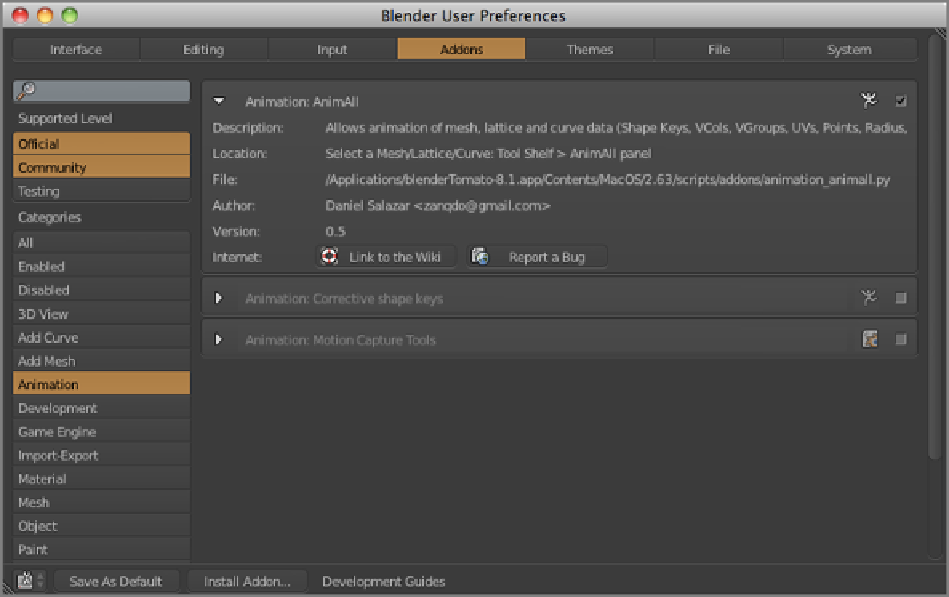Graphics Reference
In-Depth Information
Figure 9-48
Activating the AnimAll add-on
2.
As mentioned previously, you will create the garbage matte by using curves and the AnimAll add-on.
Curves are 3D objects, so the garbage matte itself will be in the form of a 3D render. First, open a 3D
viewport in Blender and enter Camera view by pressing 0 on the number pad.
3.
In the Dimensions panel of the Render properties window, set the output dimensions to HDTV 1080p,
as shown in
Figure 9-49
. This is to ensure that the dimensions of the rendered matte are the same as the
dimensions of the green screen footage.