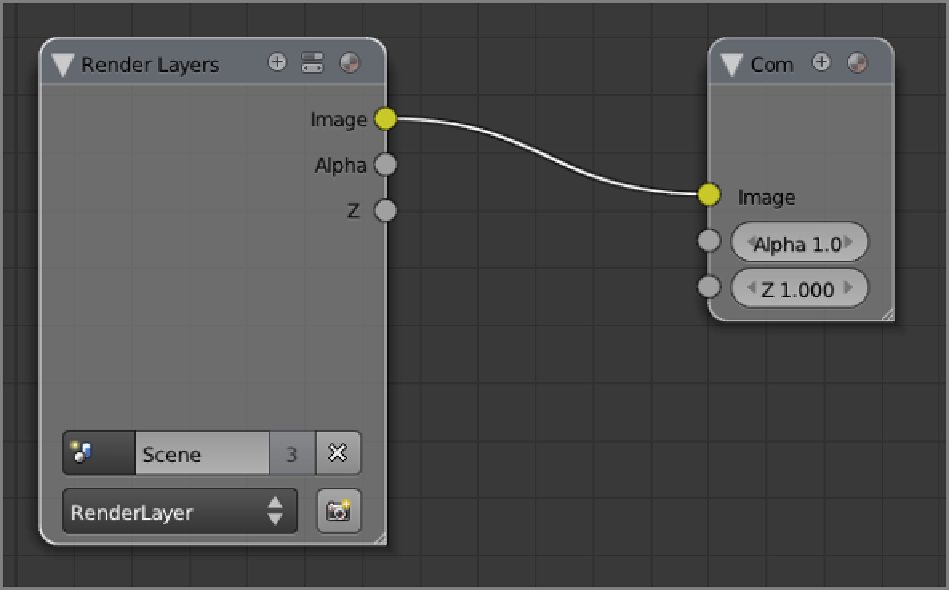Graphics Reference
In-Depth Information
Figure 9-38
Default composite node setup
5.
In the file browser window, navigate to the directory where you have copied the green screen image
the Open Image button.
6.
Choose Image Sequence from the Source drop-down menu and enter
240
in the Frames field.
7.
ChecktheAuto-Refreshcheckbox.Theresultingnodesetupwilllooklike
Figure9-40
.
Tryadvancing
10 frames by holding Shift and pressing the up-arrow key to make sure that the image updates.