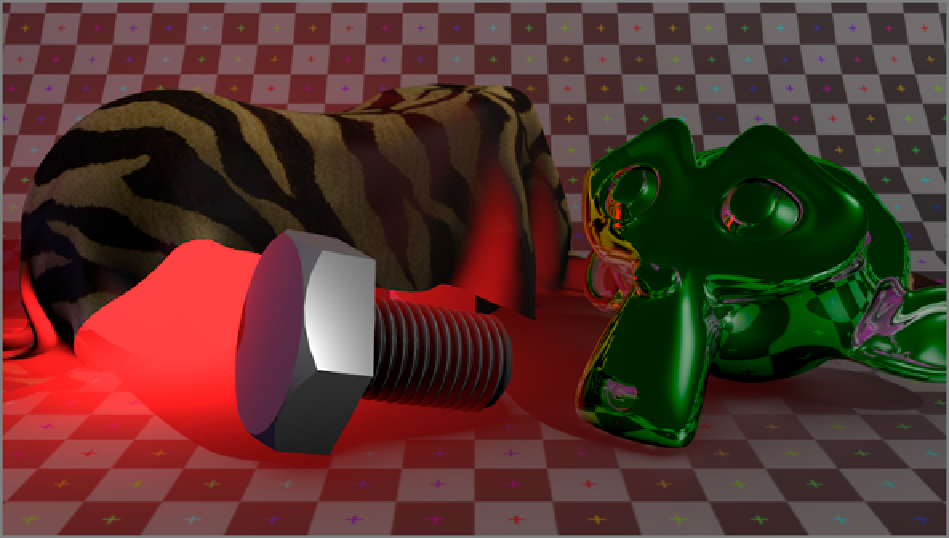Graphics Reference
In-Depth Information
Figure 9-27
The image with reflections added
The image is repeated in color in the color insert of this topic, and you should refer to that, because color
here becomes an issue. As you can see, something appears to have gone wrong. The reflections on the monkey
headdonotappearasyoumighthaveexpected themtoappear.Ratherthanbeingpurple,theyseemtobetinted
green.
This is a result of how the Reflect pass works. Although it is an additive pass (meaning that it is intended to
be added to the composite) it contains both positive and negative values. These are calculated based upon the
tonalvaluesofthefullylitimage.Because wehaven'tyetaddedenvironment light,theReflect passissubtract-
ing too much from the RGB values of the surface, affecting its color. When we add the environment light, this
will be resolved. Of course, if we had added these passes in a different order, with the Reflect pass last, this
apparent problem would not have come up.
Incidentally, it is possible to work around this problem by creating a dummy object with a solid black ma-
terial and deriving the Reflect pass only from the dummy object, rendered on a separate render layer. But since
this is not a problem here, we'll simply continue by adding environment light:
1.
Duplicate another Add node.
2.
Add the Environment pass, as shown in
Figure 9-28
.
The result is shown in
Figure 9-29
(repeated in color in the color insert). It's not pretty—it looks like glow-
in-the-darktoysfromtheseventies.Foronething,theimageseemsfartoowhite.Foranotherthing,themonkey
head still appears to be green. Clearly the Environment pass was not what we wanted here.