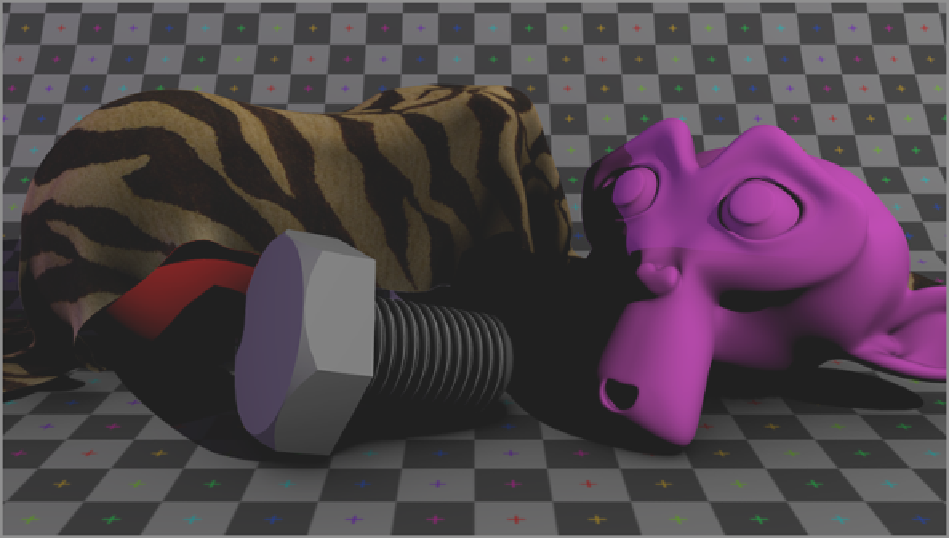Graphics Reference
In-Depth Information
Figure 9-21
With AO multiplied
Addition
Now, we turn to the lightening factors. All of the remaining render passes in some way add illumination to the
scene, so they will all be added in some way (although a few will need some further processing before being
added, as you will see).
1.
To get started, duplicate one of the Multiply nodes and select Add from the drop-down menu.
2.
Connect the output socket of the second Multiply node to the first input socket of the Add node, as
shown in
Figure 9-22
. Note that changing the color of the second input socket to black will ensure that
the output of the Add node is identical to the input image, because the values of the two pixels are added
together, with a maximum resulting value of 1.