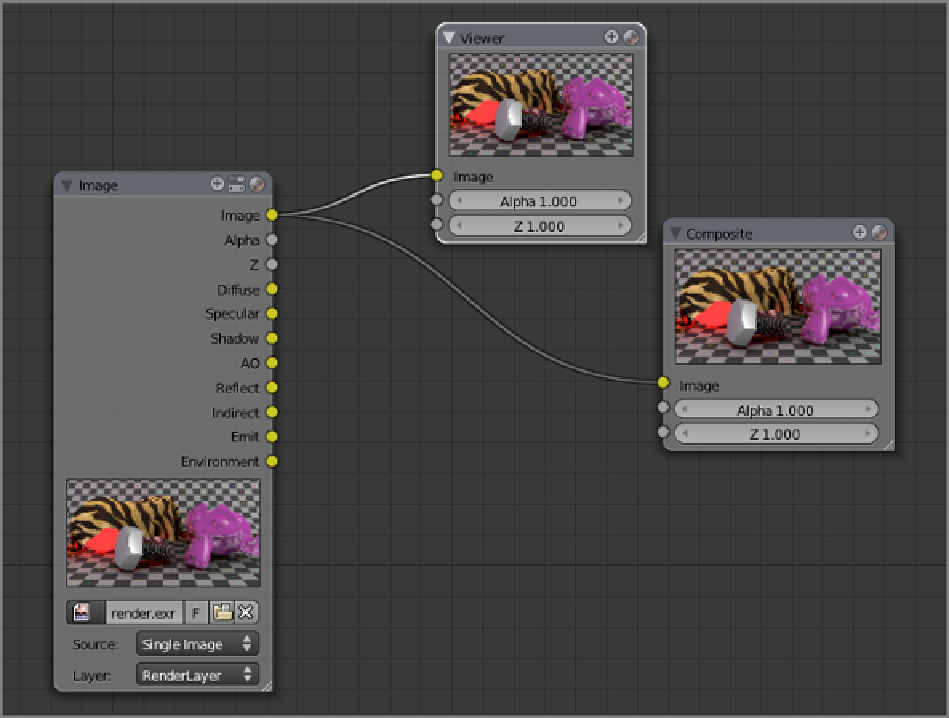Graphics Reference
In-Depth Information
Figure 9-15
Replacing the Render Layer node with the Image node
6.
Similar to the Fill tool for modeling, the Make Links tool (F) fills a link between two nodes. However,
Make Links is only an educated guess, and it may connect two nodes using an incorrect input or output.
Try selecting both your Image and Compositing nodes and hitting F to connect them.
Combining Passes
RGBAimagescanbecompositedtogetherbycarryingoutmathematicaloperationsonthecolororalphavalues
for each pixel of each image. Each render pass is represented as an RGBA image, so we use standard image
operationstocombinethepasses.Thetwomainoperationsusedinthisexamplearemultiplicationandaddition.
Multiplication
Multiplication is appropriate for render passes that darken an image. Multiplication takes the RGB values of
each pixel of one image and multiplies them by the corresponding values of the corresponding pixel of the
second image. The output is the image made up of these product pixels.