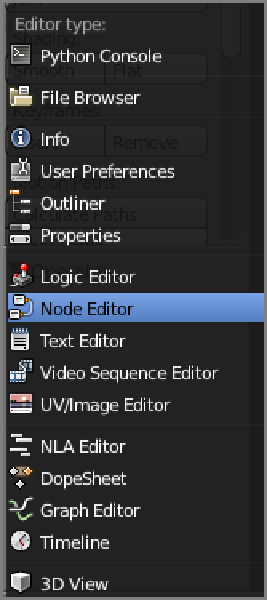Graphics Reference
In-Depth Information
your scene includes effects not discussed here, such as transparency and refraction, it will require further work
to reconstruct.
Figure 9-1
Accessing the Node Editor window
You will be using composite nodes here (as opposed to material or texture nodes), so click the icon
in the header of the Node Editor window, and then check the Use Nodes check box in the header. Also, in the
Post Processing panel of the Render properties window, turn on compositing. When you do this, your window
should appear as shown in
Figure 9-2
.