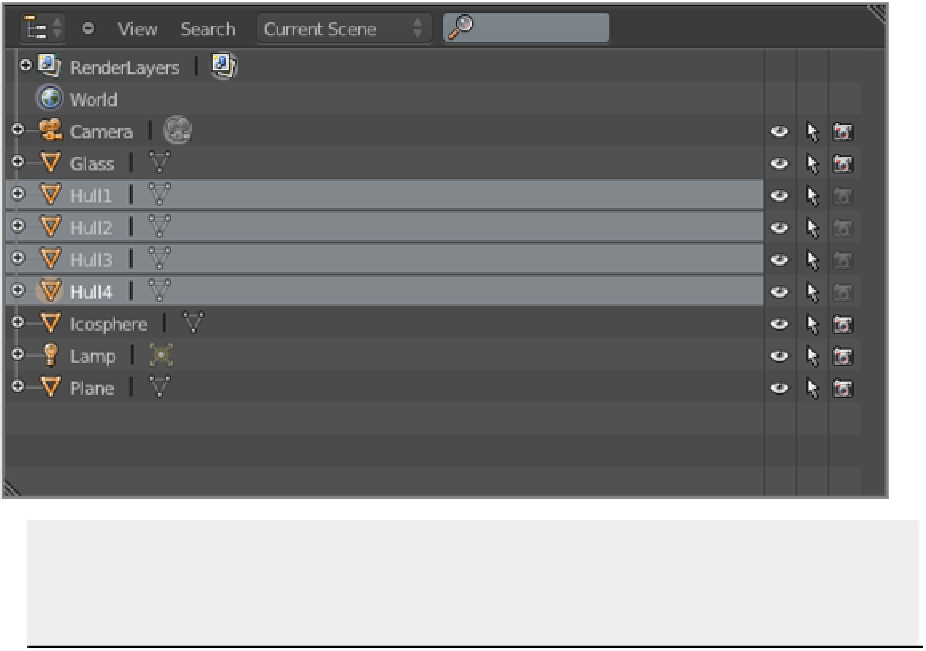Graphics Reference
In-Depth Information
9.
Because you won't be rendering the Convex Hull collision meshes, either place them on an inactive
layer or set them to not be renderable in the Outliner window, as shown in
Figure 8-44
.
Figure 8-44
Setting the collision meshes not to render
If some of your objects seem to go crazy after you record the animation, you may have inadvertently left a
shared action between the parent object and one or more of the children objects. Make sure that this is not
the case. If there are shared actions, disconnect them from the child objects by clicking X next to the action
name in the Action drop-down menu.
General Tips on Working with Bullet
There are several further points to keep in mind when working with Bullet:
• Avoid scaling rigid bodies. If you need to scale an object, disable the rigid body, scale the object, and
apply the scale and rotation by pressing Ctrl+A, or scale from Edit mode.
• Avoid very small (<0.2 Blender Units in any direction) or very large rigid bodies.
• Avoid large mass ratios. Keep the ratio of masses between interacting rigid bodies less than 1:100.
• Avoiddegenerate triangles.Degenerate trianglesareextremely long,thinsliver-liketriangles.Bulletwill
not handle these well.
• Make sure the center of the object is in the middle of the mesh.
• Don't make child objects in a Compound object dynamic.