Graphics Reference
In-Depth Information
The Developing World
As development on each Blender release intensifies, the #blendercoders IRC channel and the various
development-related mailing lists are filled with developers communicating their ideas and intentions with each
other. Every release requires a high degree of organization and coordination.
The smooth progress of Blender's development is all the more remarkable considering what a truly global project
Blender is. According to the open source software resource Ohloh.net, Blender's regular committing developers
are spread all over the globe—in Europe, North America, South America, Oceania, Asia, and Africa. The dream
of a good non-English Blender interface is getting closer, but for the present, it's probably still best to stick with
English.
Some of the stories of Blender development around the world serve as inspiring reminders of the power of open-
source software. The work of Raúl Fernández Hernández (Farsthary) on true volumetrics for Blender is an excel-
lent example. As a student living in Cuba, Raúl has had limited access to many of the resources that people in
other parts of the world take for granted. Nevertheless, he identified a glaring need in Blender for true volumetric
simulations and took advantage of the open code to study for himself how to implement his ideas in Blender. Al-
though he lacked regular access to an Internet connection and was unable to access the Subversion code reposit-
ory directly, participate in chats, or take part in regular communication with developers, he nevertheless suc-
ceeded in creating an impressive foundation for true volumetrics. He reported about his work sporadically in his
blog,
http://farsthary.wordpress.com/
, including some amazing renders and animations of convincing flame and
smoke effects. Although initially carried out with very little interaction with others, Raúl's work quickly began to
get attention from the Blender user and developer community. After hurricane Gustav devastated his town, leav-
ing him without electricity for a week, the community rallied to assist him, and two core Blender developers,
Matt Ebb and Daniel Genrich, became more actively involved in helping him recode the volumetric simulation to
be more consistent with existing Blender code. The project's completion put Blender among the best volumetric
simulations on the market. Since then, Farsthary worked on an Unlimited Clay sculpting mode in Blender, which
led him to a position on the team developing the sculpting software 3D Coat.
The Bottom Line
Understand the difference between datablocks and objects.
Mesh datablocks and Mesh objects present a
clear example of the distinction between 3D objects and their associated datablocks.
Master It
Onewaytoassociatetwodifferent3DobjectswiththesameMeshdatablockistocreateinde-
pendent3Dobjects andthenselect thesameMeshdatablock fromtheMeshdrop-downmenu.Ifyoudo
this, you will wind up with an extra unused Mesh datablock that will disappear when Blender is saved
and reopened. Find another way to accomplish the same thing, but without leaving any unused Mesh
datablocks lying around and without needing to reopen Blender to clear it away.
Set the options available to you in the User Preferences window.
A wide variety of often-overlooked op-
tions are available in the User Preferences window, including settings for views, controls, edit methods, and
themes, among others.
Master It
Create your own preferred default starting state and save it so that it will be active every time
you start Blender.
Use lesser-known methods for selecting, grouping, and organizing 3D elements to speed up your work-
flow.
There are numerous ways to select and group objects and 3D elements that can considerably increase
your speed and efficiency when working.