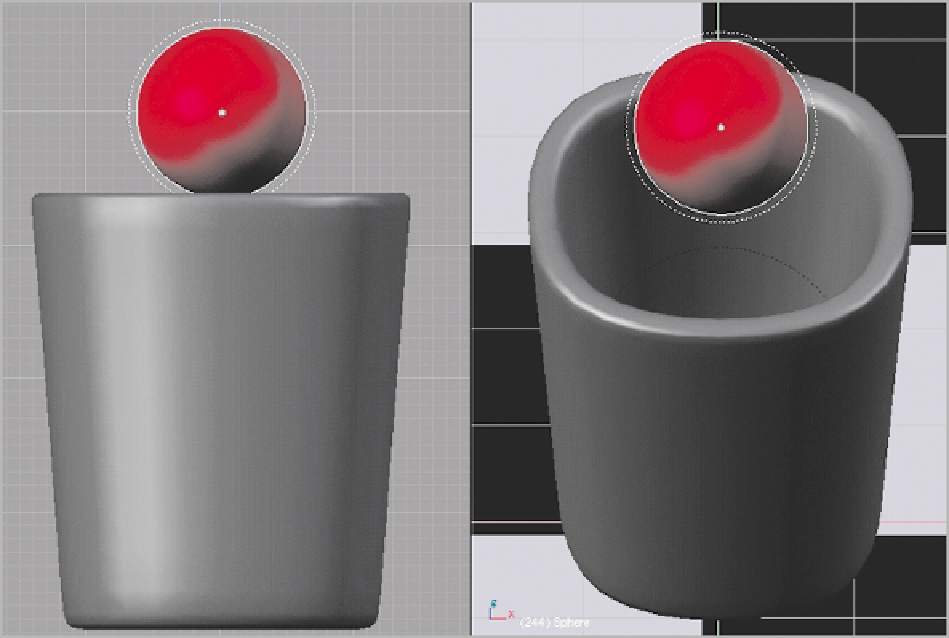Graphics Reference
In-Depth Information
As you've seen in previous examples, the floor and the ball are simple to set up. The difficulty here is the
glass. The glass must be a dynamic Rigid Body object in order to fall and tumble naturally, so simply making it
aTriangleMeshisnotanoption.Itdoesnotfitintooneofthepredefinedshapessuchassphereorbox,sothose
are also out. Finally, using a Convex Hull boundary is also not possible, because this boundary type cannot rep-
resent concavities. If the glass is a Convex Hull, the ball will settle on top of the glass, rather than falling into
the mouth of the glass, as shown in
Figure 8-33
. To get around these problems, it will be necessary to create a
Compound object for the cup composed of several component objects of different boundary types.
To see how this can be done, first model a glass with geometry as shown in
Figure 8-34
, or else append the
object glass from the
.blend
file
glassandball.blend
, found on the website for this topic. Before be-
ginning the following process, make sure that any object-level rotation or scaling has been applied with Ctrl+A
and any translations cleared with Alt+G. Also make sure that any Ipos associated with the object at this point
are disconnected by clicking the X button to the right of the Ipo drop-down menu in the Ipo Editor header.
Figure 8-33
If the glass is a Convex Hull, the ball sits on top.