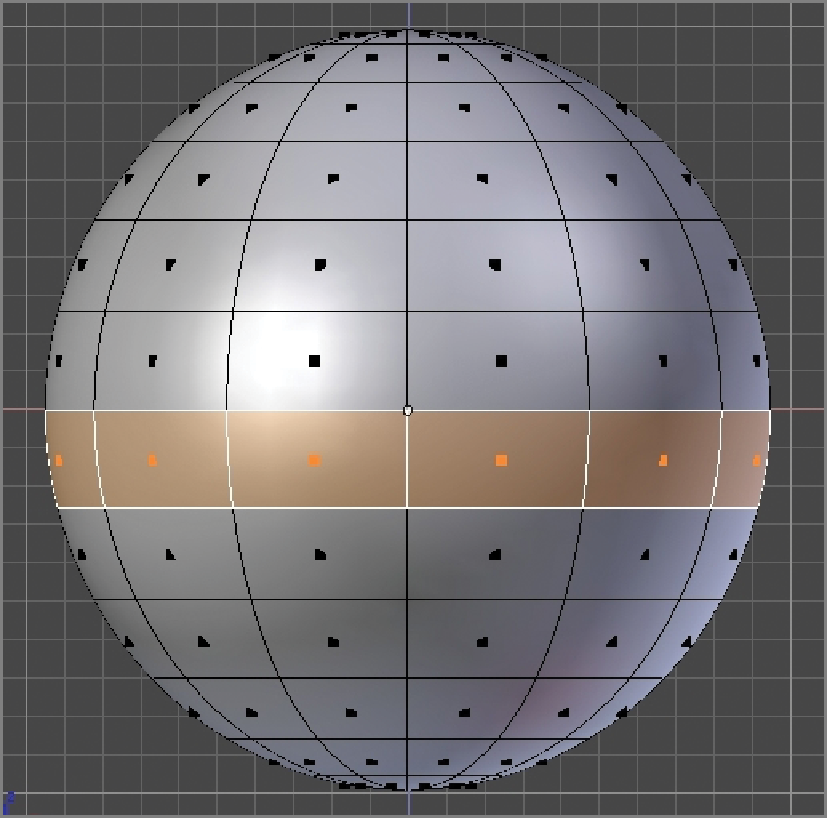Graphics Reference
In-Depth Information
Figure 1-34
Loop selection in Face selection mode
Another useful selection tool, Select Vertex Path, can be found in the Specials menu by pressing the W key
whenyourcursorisoverthe3Dviewport.Withexactlytwoverticesselected,thisoptionwillselecttheshortest
edge path between the two vertices.
Selecting Similar Elements
Pressing Shift+G opens a menu that enables you to select all similar elements to the currently selected element,
based on a variety of possible criteria.
In Vertex selection mode, pressing Shift+G enables you to select other vertices that share the same vertex
normal direction as the currently selected vertices, vertices that are members of shared vertex groups with the
currently selected vertices, or vertices that are used by the same number of faces.