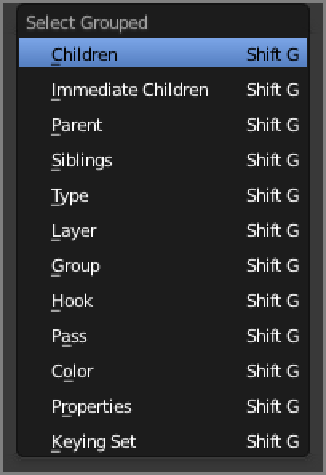Graphics Reference
In-Depth Information
NoteintheOutlinerthatgroupsdo
not
createhierarchy.Thegroupdoesnotrepresentaparent/childrelation-
ship, only a shared attribute. You can change the Outliner view to Group to sort objects by their groups.
Groups are one of many criteria by which you can select objects. You can select variously grouped objects
by selecting a single object and pressing Shift+G to open the menu shown in
Figure 1-28
. You can select other
objects based on their relationship with the first selected object.
Figure 1-28
The Select Grouped menu
Youcanalsoselectobjectsbasedonlinkeddata,bypressingShift+Ltoopenthemenushownin
Figure1-29
and selecting the linked datablock upon which to base the selection.
Figure 1-29
The Select Linked menu
UsingtheSelectmenuinthe3DviewportinObjectmode,youcandirectlyselectobjectsbytypeorbylayer.
It is also possible to select a random collection of objects and to invert the current selection.