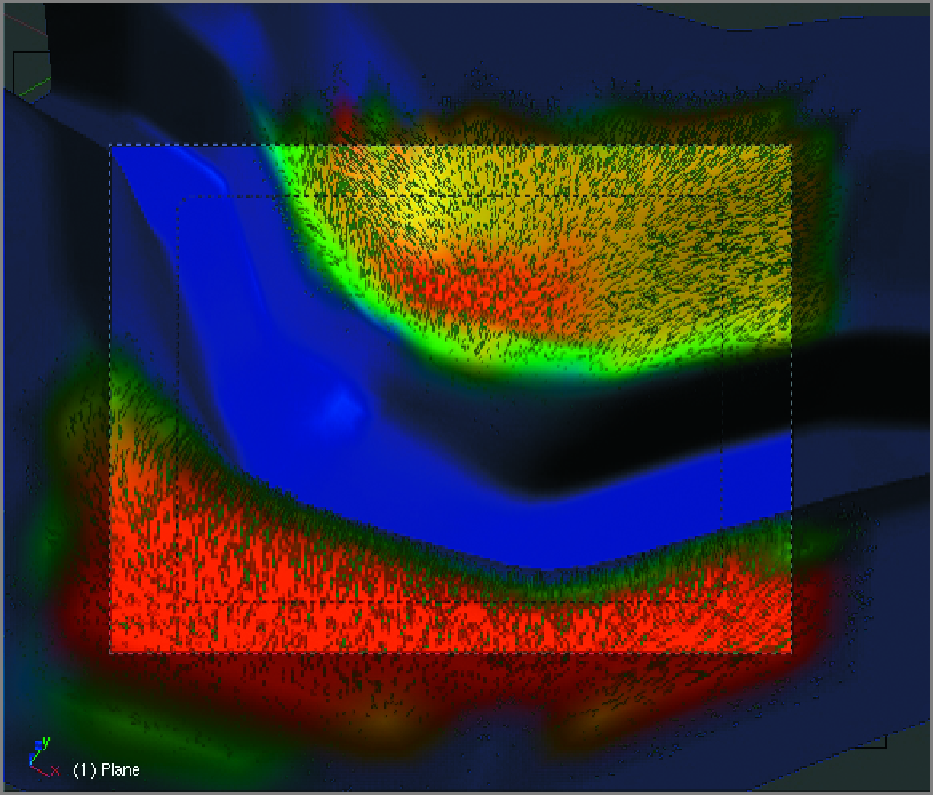Graphics Reference
In-Depth Information
Figure 7-67
Weight-painting for grass
When the fluid is baked, it progresses as in
Figure 7-68
. The first frame is unnatural looking, because it still
retains theshapeoftheseries ofspheresthat providetheinitial volume. Tenframes later,thisshapeisgone,but
the creek has not begun to settle into its flow. About 60 frames into the simulation, the splashing is at its wild-
est, because the fluid has hit the banks and obstacles and the Inflow objects have begun to produce more fluid
to push things downstream. The wild splashing subsides and the simulation settles into a normal flow at about
frame 90, after which the motion remains fairly steady, and the simulation begins to most closely resemble the
ordinary motion of a small river.
The simulation was baked with Generate Speed Vectors enabled in the Fluid panel (it is enabled by default)
and then rendered with Vector pass selected in the Render Layer tab, making it possible to use the vector blur
composite node when compositing. Motion blur can greatly enhance the sense of rushing water in this kind of
situation, and it especially improves the appearance of the halo particles that follow the water's flow. The node
setup for compositing is shown in
Figure 7-69
.