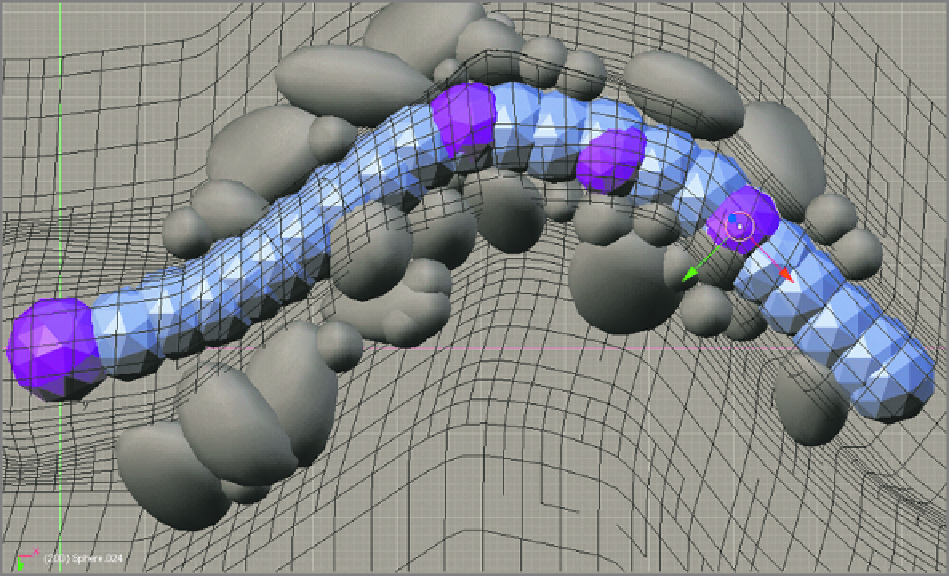Graphics Reference
In-Depth Information
Figure 7-65
Inflow objects (in purple) seen from below
Finally, I placed three Outflow objects in the simulation domain, shown in red from the front view (NUM1)
and at a slight angle in
Figure 7-66
.
The main one occurs at the end of the creek simulation, just out of view
of the camera. Another broad Outflow object was placed above the entire simulation to get rid of stray splashes
that could cause unconvincing patterns, such as revealing the presence of the domain wall. Finally, a small Out-
flowobjectwasplacedabovethefirstInflowobject,tocontroltheflowandpreventthewaterfromrisingabove
the banks of the creek. You might also notice the unassuming monkey head off to the left of the simulation
setup. This is of course the Particle object associated with Drops and Floats, set to a halo material.