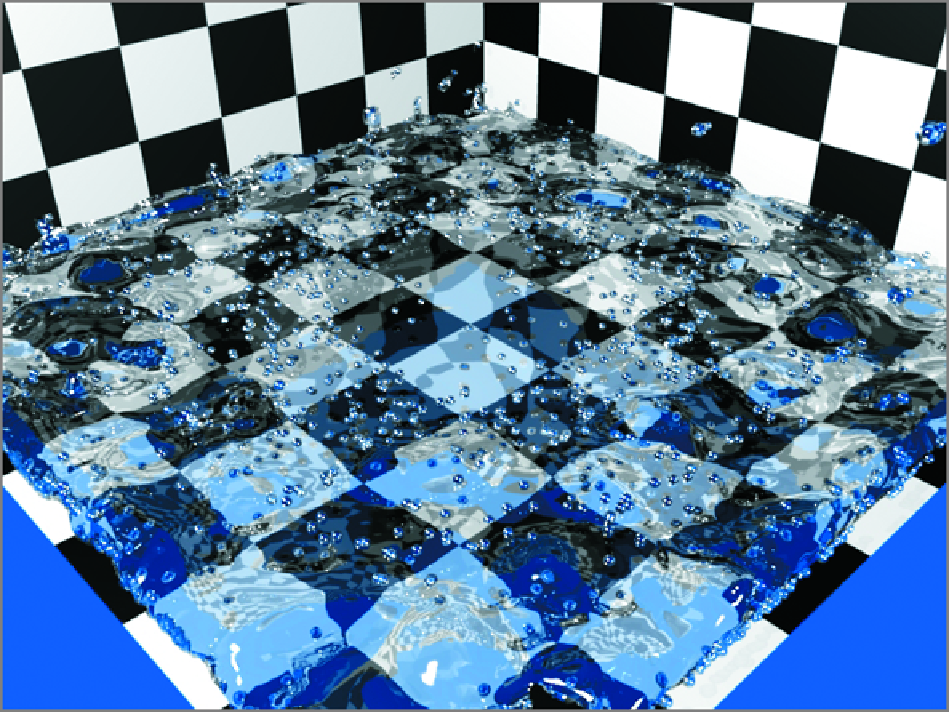Graphics Reference
In-Depth Information
Figure 7-32
Bubble effect with dupliverted spheres
Obstacles and Animation
Makingfluidsplasharoundintheshapeofacubeisfunforawhile,buttherealusefulnessofthefluidsimulator
truly becomes clear only when you introduce other objects for the fluid to interact with. Such objects are called
obstacles
inBlender'sfluidsimulation.Inthisterminology,anobstacleisnotjustadamorawallbutanyobject
that interacts physically with the fluid. A cup is an obstacle for the coffee inside it, and your whole body is an
obstacle when you scoop water up with your hands and splash it on your face—although in Blender these two
cases are treated slightly differently, as you will see shortly.
In the simplest case of a nondeforming mesh obstacle, enabling the object as an obstacle for a fluid simula-
tion is as simple as—you guessed it—enabling the fluid simulation for the object and selecting Obstacle.
To look at a simple example of this, start a new session of Blender.
1.
Switch to front view by pressing NUM1. Set up a fluid simulation with the default cube as the domain
and an Icosphere as the fluid.
2.
Scale the Icosphere vertically by pressing the S key and then the Z key and scaling down, and then
move the Fluid object to the top of the domain area, as in
Figure 7-33
.