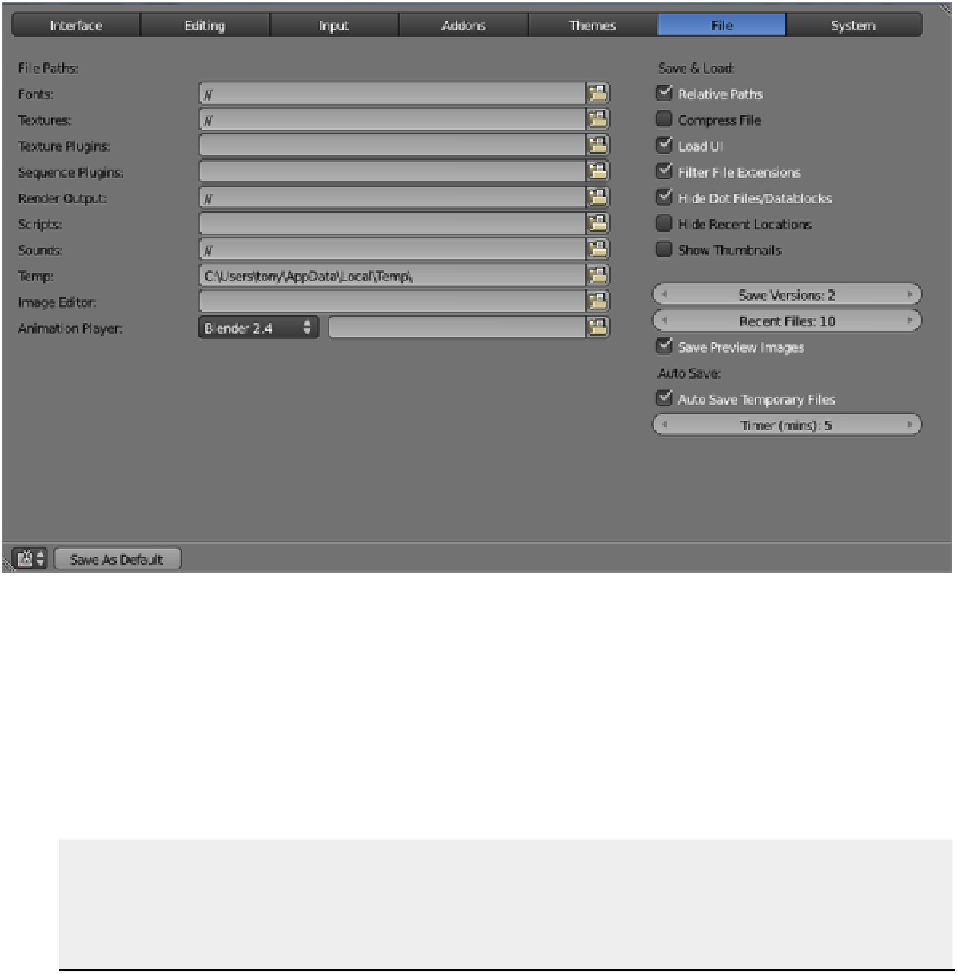Graphics Reference
In-Depth Information
opened Blender from. For example, if you are opening Blender from the Windows Start menu, this will be your
Blender installation directory. If you are opening from a file, this will be the directory that the file is in. The
Relative Paths check box causes the file paths to be read as relative to the present working directory.
Figure 1-23
The File user preferences
Preferences for saving and loading can also be found in this context. Here, you can set your preferences for
howtheAutoSaveandbackupfeatureswork.TheSaveVersionsnumberenablesyoutoselecthowmanyprevi-
ously saved versions you want to keep backed up. In the past, you may have noticed the
filename.blend1
files in the directory alongside
filename.blend
files. These are the default single-version backup files, and
theyrepresentthecontentsofthepreviouslysavedsession.Ifyouselectavaluegreaterthan1(andapplyitwith
Ctrl+U), the correspondingly numbered backup versions will appear in your directory.
TheAutoSaveTemporaryFilesoptionenables numbered,automatically savedfilestobesavedtoyourtem-
porary directory (the default is
/tmp
, so ensure that this directory exists on your system or else change the
directory to wherever you want the files saved). The Timer value is how often these files are saved.
Setting up a directory for your Blender files is a good way to stay organized. In your
Documents
folder or
similar directory, create a folder called
Blender
, including subfolders called
Fonts
,
Textures
,
Render
, and
Sounds
. Setting these folders to your default pathways will keep your files organized, and
when working with others a unified directory structure helps sync the project.