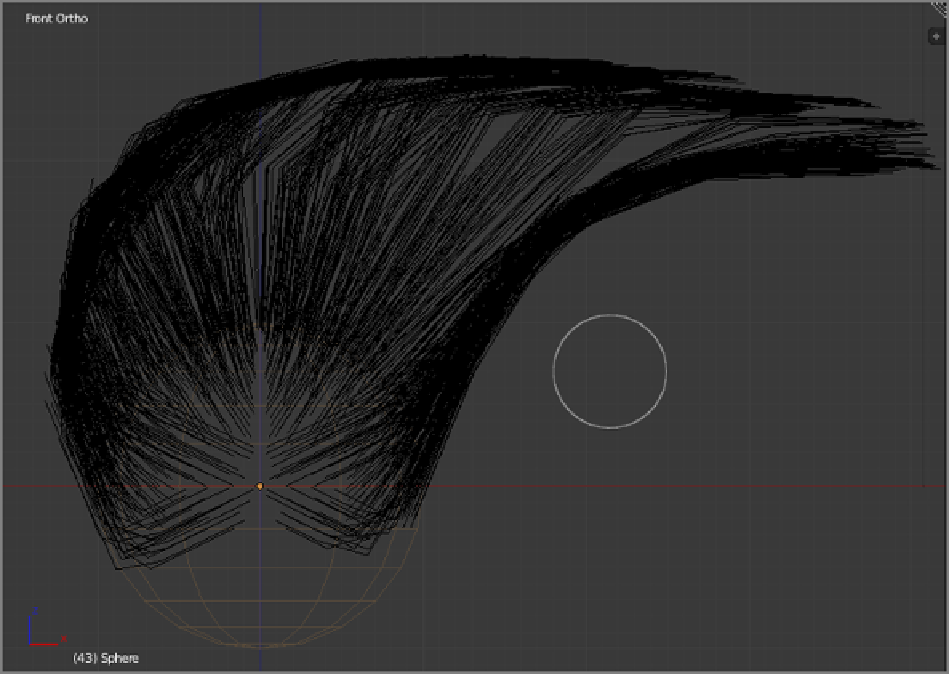Graphics Reference
In-Depth Information
Figure 6-43
Path Edit mode
Point Select mode is shown in
Figure 6-44
. When you are in this mode, you can select individual points on
the hair in a way that is analogous to how you would select vertices on a mesh. In the figure, the orange points
were selected by using the B key (Box Select tool). The C key circle selection method can also be used in Point
Select mode. To select full hairs in this mode rather than just points, you can use the L key. It is possible to
select multiple individual hairs by holding down L while moving your mouse over the points of the hairs. Note,
however,thattheLkeyselectionmethodrequiresthatthemousepointeritselftouchthehairpoints.Itisnotthe
same as Circle Select mode.