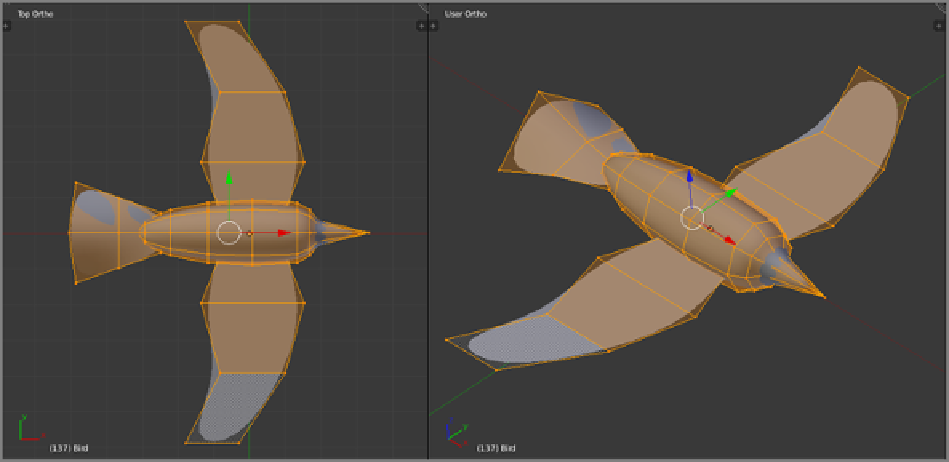Graphics Reference
In-Depth Information
Boids can be put to many uses, but because they are fundamentally intended to mimic the behavior of living
creatures, one of the primary uses for them is to animate actual animals. In the next section, you'll see how to
make a simple bird model that can be easily used with a boids simulation to create a convincing flock of birds.
Creating a Simple Flying Bird
An ideal example of the use of a boids system is a flock of birds. To create this effect, it's necessary to start by
setting up the object that will exhibit the boids' behavior. To set up a simple flying bird, follow these steps:
1.
Model the bird along the lines of
Figure 6-30
. I started with a UV sphere with eight segments and
eight rings, and I edited the nose and tail by using the proportional editing tool. The wings and the tail
are separate divided planes. The object has a subsurface modifier, and Set Smooth is selected. The image
on the left of the figure is seen from above, with NUM7. Make sure that the bird is facing this direction,
pointingalongthey-axiswithitswingsextendingalongthex-axis.Thescaleofthebirdisapproximately
4 Blender Units (BUs) long and 8 BUs wide from wing tip to wing tip. In Object mode, press Ctrl+A to
set the scale and rotation.
Figure 6-30
The bird model
2.
Create a vertex group by clicking the plus icon in the Vertex Groups tab. Assign vertices to this group
as shown in
Figure 6-31
by selecting those vertices and clicking Assign.
3.
TabintoObjectmodeandaddaWavemodifierwiththesettingsshownin
Figure6-32
.Byenteringthe
vertexgroupnameintheVertexGroupfield,youensurethatthemodifieractsonlyonthevertices inthat
vertex group. Press Alt+A to test the motion of the wings. The wings should flap convincingly. If not,
adjusttheparametersoftheWavemodifieruntilyouaresatisfiedwiththewaythewingsaremoving.For
truly realistic bird wing movements, it would be necessary to create a sophisticated rig and animate it. In
this case, however, the birds are intended to be seen from a distance and in a large group, so the Wave
modifier will be sufficient.