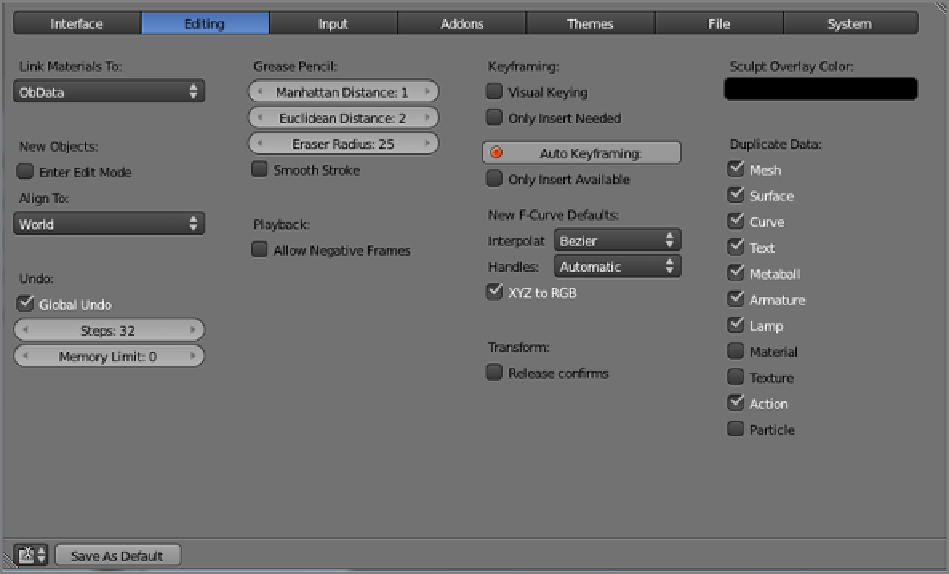Graphics Reference
In-Depth Information
Figure 1-17
The Editing user preferences
The options in the first column of this window are as follows:
Link Materials To
Controls whether materials are linked to an object itself or the object's mesh datablock
by default.
New Objects
Enables you to choose whether to switch to Edit mode automatically upon object creation and
whether newly created objects should be aligned to the view or placed at the 3D space origin with default
orientation.
Undo
EnablesyoutosetthenumberoflevelsofUndo,theamountofmemorydevotedtoUndo,andwhether
Global Undo is used. Global Undo requires more memory than regular Undo; however, regular Undo is lim-
ited in that you cannot undo edits made in Edit mode incrementally after leaving and reentering Edit mode.
Global Undo enables you to do this.
In the second column, the options are as follows:
Grease Pencil
Sets distance values that control how far you need to move the mouse in order to draw a seg-
ment of grease pencil line. The higher the distance values, the blockier the segments will be for the grease
pencil.Defaulteraserradiuscanalsobeadjustedhere.TheSmoothStrokeoptionsmoothsgreasepencillines.
Playback: Allow Negative Frames
Enables negatively numbered frames to be used in playback and on the
timeline.
In the third column, the options are as follows:
Keyframing: Visual Keying
Enables visual keyframing by default (you can keyframe visual keyframes or-
dinarily by choosing the Visual Loc/Rot/Scale options in the Insert Keyframe menu). Visual keyframing sets
keyframes for object locations after constraints have been calculated. For example, if an object is parented to