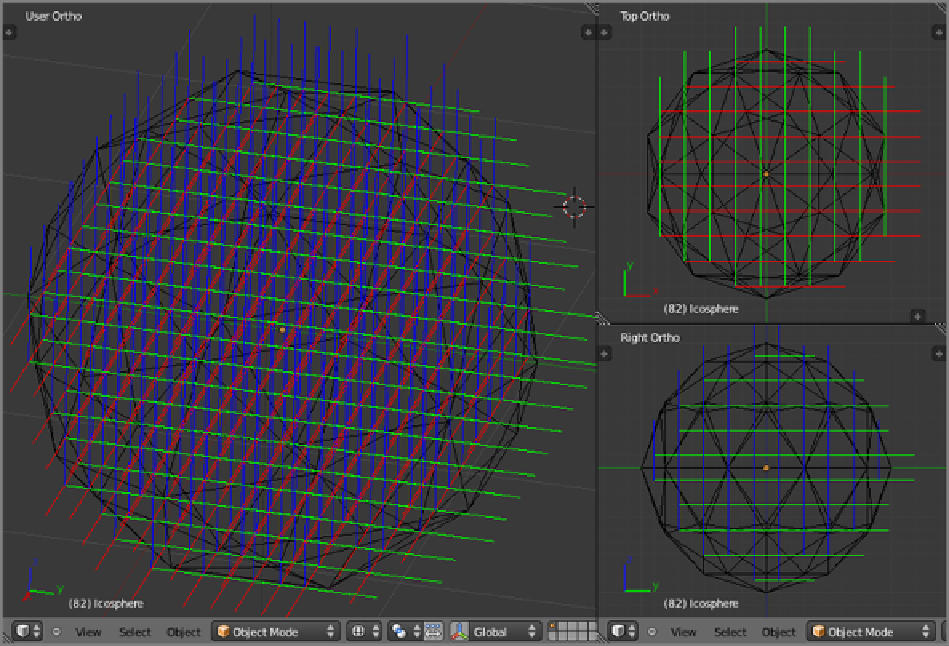Graphics Reference
In-Depth Information
Figure 6-5
Particles positioned on a grid inside the object's volume
The Invert option below the drop-down menu reverses which points on the grid have particles; as shown in
Figure 6-6
,
the bounding box's negative space is filled with particles and the shape of the mesh is empty.
If Faces is selected from the Emit From drop-down menu, with a Grid distribution, then the grid particles
will conform to the shape of the mesh shell of the object rather than to the shape of the object. With the Invert
option, the empty space inside the mesh will also be filled with particles. This is a way to make particles take a
specific shape.