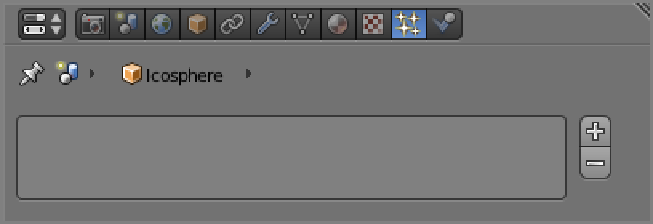Graphics Reference
In-Depth Information
Adding a Particle System
Particle systems can be added to mesh objects in the Particles area of the Properties window by clicking the
have any other object type, or no object selected, you will not be able to add a particle system.
Figure 6-1
Adding a particle system
The Particle System properties panel tab shown in
Figure 6-2
enables you to select which particle system
you are working with and add and delete particle systems. The Settings drop-down menu enables you to select
the particle system datablock to be associated with the current particle system index or add a new system to the
particle system index. You can select between Emitter and Hair particle types in the Type drop-down menu and
set the rest of the values for the particle system in the other tabs on this panel.