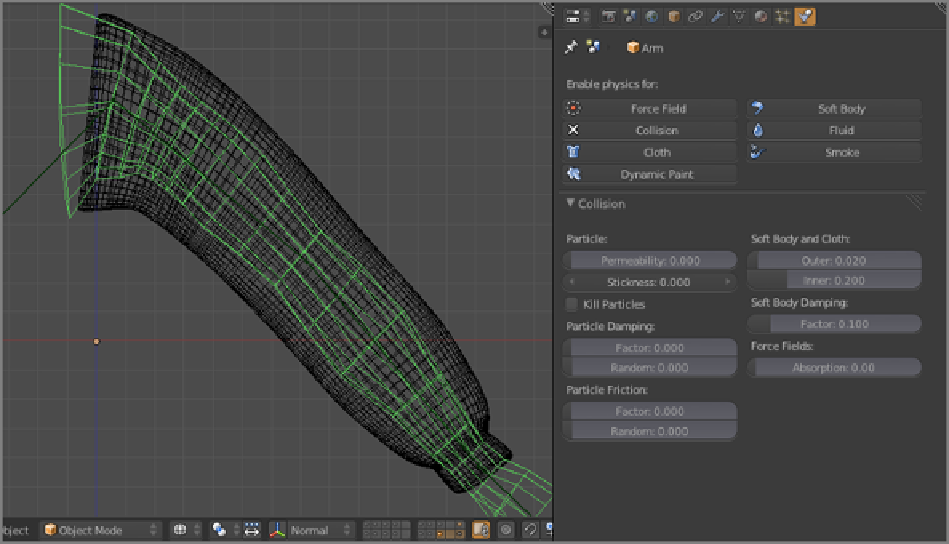Graphics Reference
In-Depth Information
3.
Set the arm object to be a Collision object in the Physics buttons area, as shown in
Figure 5-58
. You
can leave the default values in the Collision panel as they are. This will ensure that the arm behaves as
an obstacle for the cloth, so that the cloth will conform to the shape of the arm. Without this setting, the
sleeve would fall right through the arm.
4.
Select the sleeve and activate cloth simulation by clicking the Cloth button in the Physics buttons area,
as shown in
Figure 5-59
. You can leave the defaults for the parameter values in the Cloth panel.
Figure 5-58
Setting the arm as a Collision object