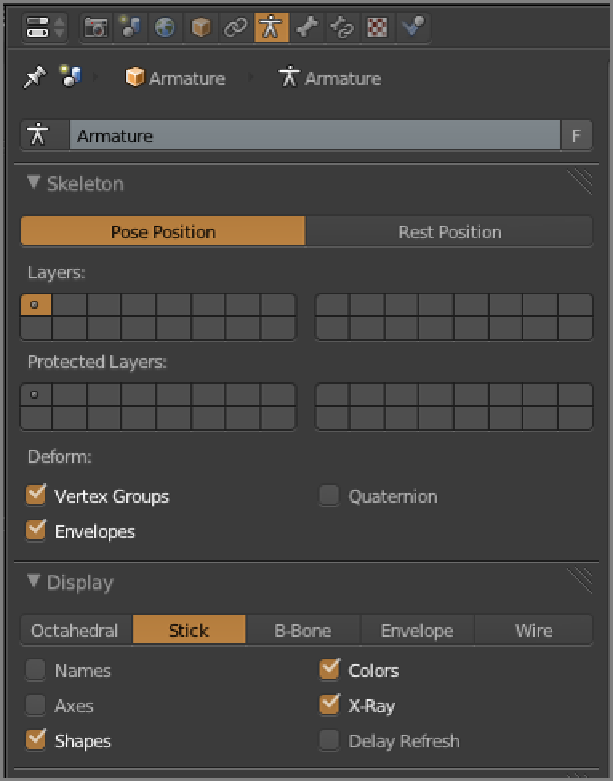Graphics Reference
In-Depth Information
Figure 5-33
Settings for the armature
Once you've either appended the group or modeled and rigged an arm of your own, follow these steps to
create the shirt sleeve:
1.
The sleeve will begin its life as a lowly cylinder. Add a cylinder to the scene by pressing Shift+A and
choosing Mesh > Cylinder from the Add menu, as shown in
Figure 5-34
.