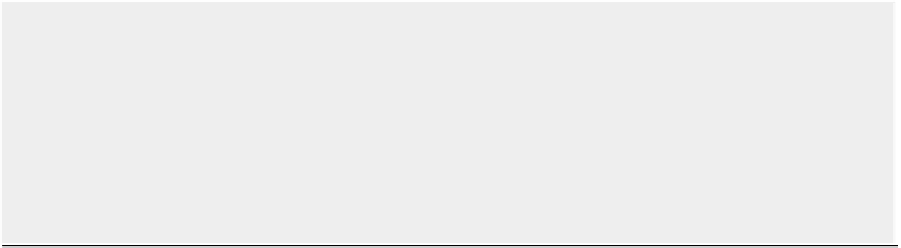Graphics Reference
In-Depth Information
When you activate Collision in the Physics buttons area, a Collision modifier appears in the modifier stack
that will interact with other modifiers. As in all cases when modifiers are used, it is important to be aware of
the ordering of the modifiers in the modifier stack. Modifiers are evaluated from the top of the stack down.
This means, for example, if the Collision modifier is positioned above the Subsurf modifier, collision will be
calculated based on the un-subsurfed mesh, and if it is positioned above the Armature modifier, the collision
will be calculated from the undeformed mesh shape. As you can imagine, this can result in wildly incorrect
collision patterns, and it is an easy thing to overlook, because modifiers can be added in virtually any order.
As a general rule of thumb, any time you are getting unexpected results from modifiers, take a close look at
the ordering of the modifier stack.
Simulating Cloth and Clothing
Soft body simulations can provide a stretchy, flexible surface effect similar to cloth. In fact, in the past the best
way to simulate cloth in Blender was to use soft body effects. However, Blender now features a dedicated cloth
solver, which is a great improvement. Real cloth bunches together and influences its own motion by colliding
with itself. The cloth simulator is more accurate and stable for these uses than soft bodies.
Figure 5-21
shows
the cloth simulator in action.