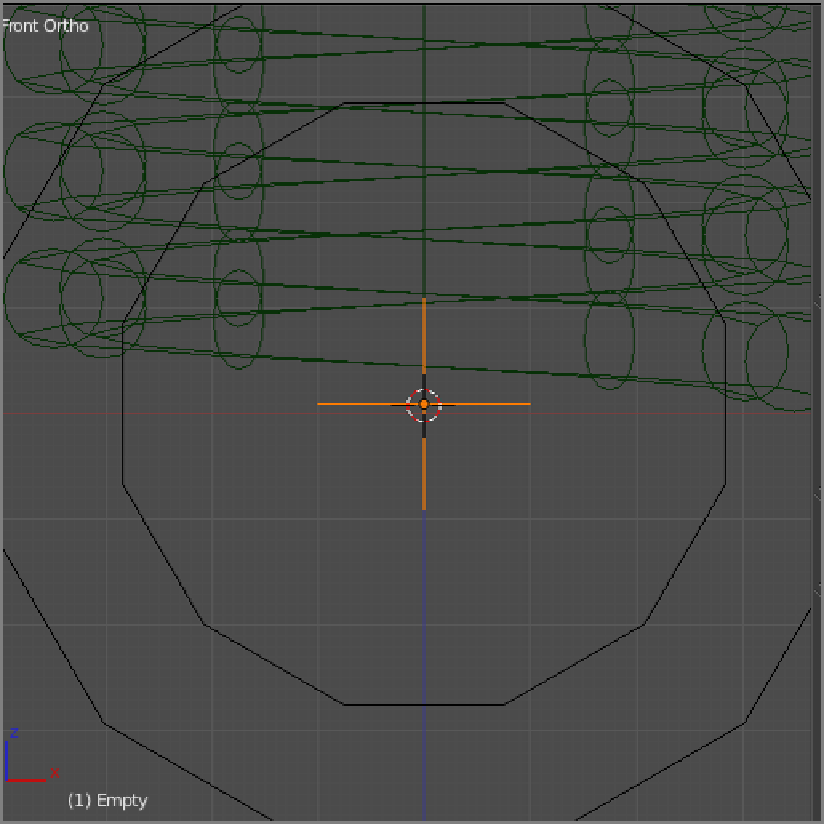Graphics Reference
In-Depth Information
Figure 5-11
Add an empty.
5.
Go back into Pose mode and select the topmost armature bone. Then return to Object mode, select the
two-vertex Mesh object, Shift-select the armature, and bone-parent the Mesh object to the bone by press-
ing Ctrl+P and choosing Bone, as shown in
Figure 5-12
.
6.
Selecttheempty,andthenShift-selecttheMeshobject.TabintoEditmodeandselectthelowervertex;
then press Ctrl+P to vertex-parent the empty to that vertex, as shown in
Figure 5-13
.
7.
To make the empty's movement control the armature, set up a Copy Location constraint for the bot-
tommost bone. To do this, select the armature and enter Pose mode. Select the bottommost control bone
and add a Copy Location constraint targeted to the empty, as shown in
Figure 5-14
.