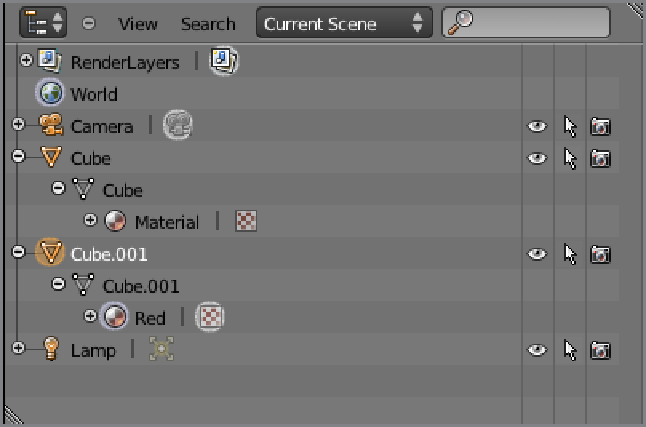Graphics Reference
In-Depth Information
Figure 1-9
Objects and materials in the Outliner
You can drag and drop materials directly from the Outliner onto objects in the 3D Viewport. Try dragging
the Red material from the Outliner to the gray cube in the viewport, as shown in
Figure 1-10
.
The gray cube
will become red, and the two cubes will once again share a material (this time it will be the material Red).