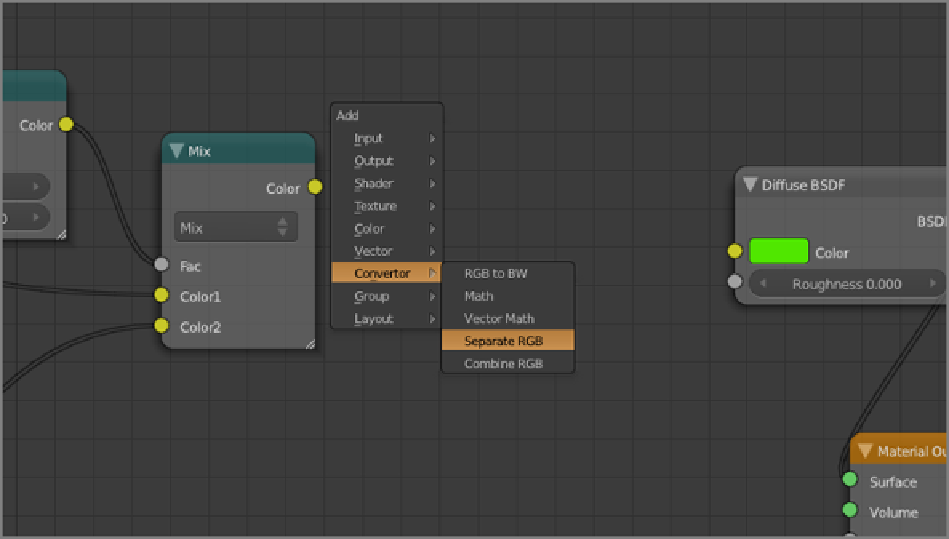Graphics Reference
In-Depth Information
Figure 4-29
Separating color channels
You'll need to do a little math on the RGB channels to get the relationship you want. In short, the idea is to
compare the red levels of the image to the non-red levels, which can be taken to mean the average of the blue
and green levels. You can see the full node setup for this in
Figure 4-30
. The math nodes are accessible from
Converter > Math in the Add menu. The G and B channels feed into an Add node, whose output feeds into a
Divide node with a second value of 2 (to divide the G and B sum by 2). This output is subtracted from the red
value using a Subtract node. Once again, a Brightness/Contrast node is used to adjust the mixing levels. The
output of this node is then sent to the Factor socket of a Mix Shader node, which has the original diffuse shader
and a new glossy shader as its inputs (both of them with the same texture color input).