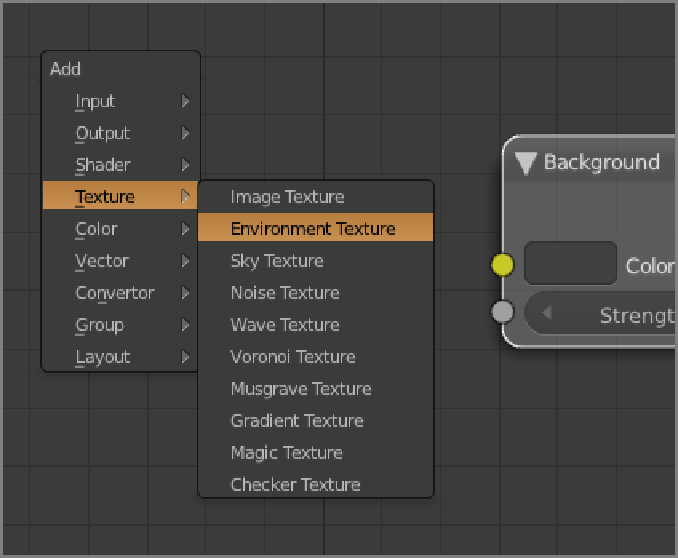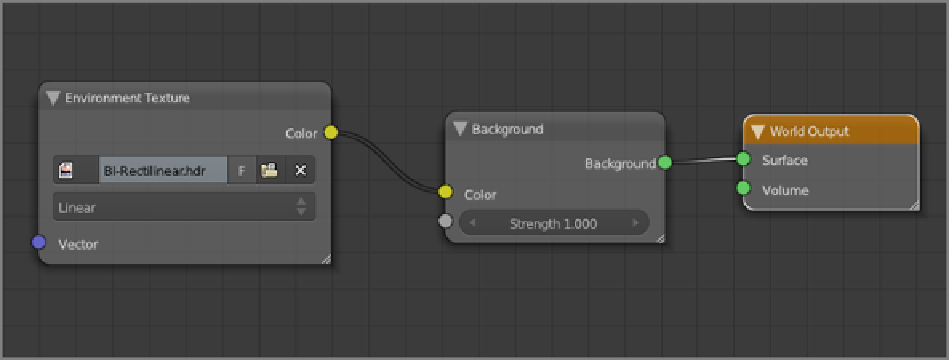Graphics Reference
In-Depth Information
Figure 4-22
Adding an Environment Texture node
In the Image menu of the Environment Texture node, open your HDR image from your computer, as shown
in
Figure 4-23
. The HDR image should be in rectilinear (panoramic) format. You can use the file
BI-Recti-
linear.hdr
from the files that accompany this topic.
Figure 4-23
An HDRI Environment Texture node
That's all there is to it. Switch the viewport shading mode to Rendered to see the object lit by the texture, as
shown in
Figure 4-24
.