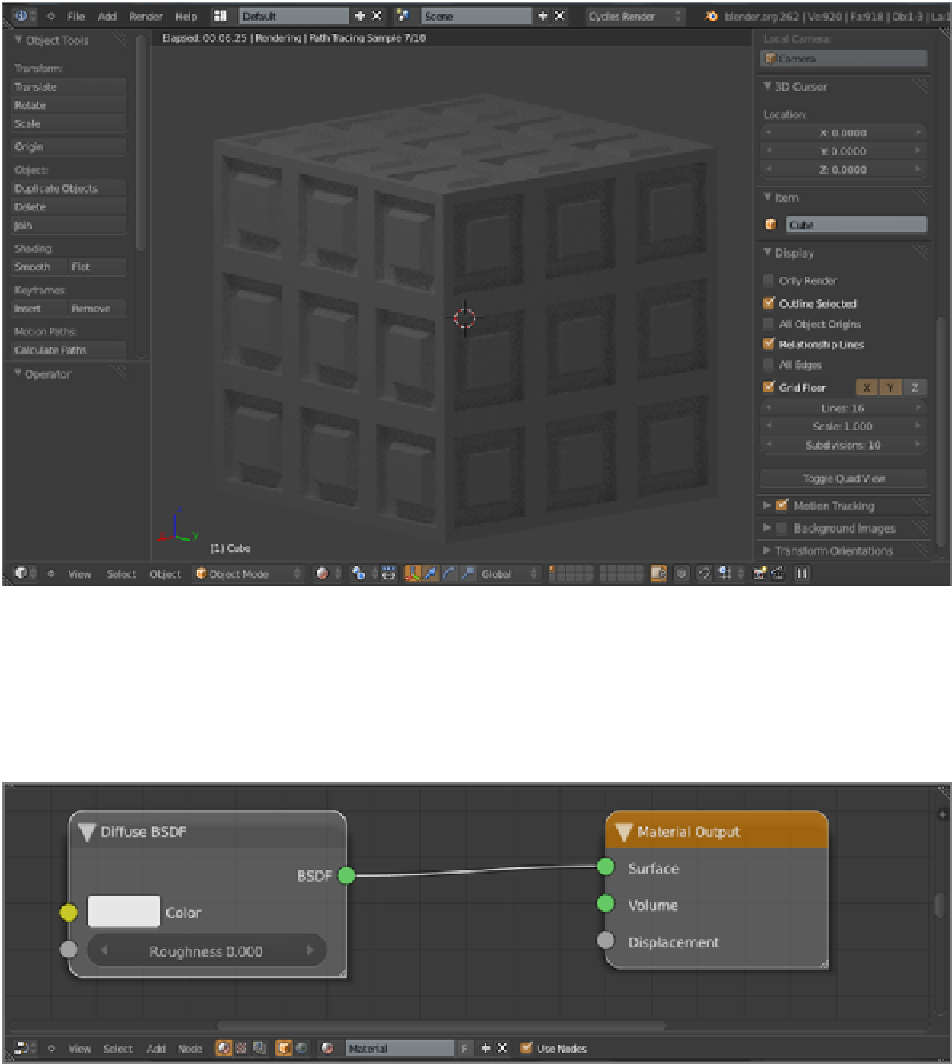Graphics Reference
In-Depth Information
Starting from the default state of no materials at all, a Cycles render looks like
Figure 4-19
.
Figure 4-19
A Cycles render with no material
Tosetupamaterialfortheobject,openaNodeEditorwindowand,withtheobjectselected,clicktheObject
and Material buttons on the Node Editor header and check the Use Nodes box, as shown in
Figure 4-20
.
Im-
mediately, you should see a Diffuse BSDF node and a Material Output node appear, just as in the figure. Your
object now has a material. You can change the color of the material by clicking the Color field and using the
color picker.
Figure 4-20
A Cycles Material node