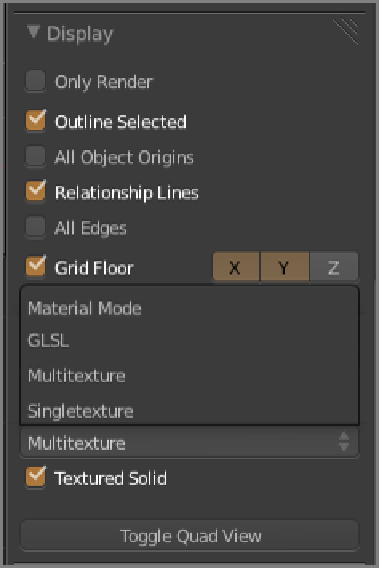Graphics Reference
In-Depth Information
Figure 4-2
Viewport Material Mode menu
The default Material Mode is Multitexture. In Multitexture mode, the Texture view displays the object with
the currently active UV texture mapped onto its surface, as shown in
Figure 4-3
.
Note that the image texture
shown must be active, as indicated in the figure by its being displayed in the UV/Image Editor window. This
display of the texture does
not
depend on the texture being connected to a material on the object. In fact, the
object's material, which would be rendered by the Blender Internal renderer, may be textured completely dif-
ferently. Textured view also shows an approximation of the actual scene lighting, although this is only a rough
approximation and does not include many surface characteristics of the material.