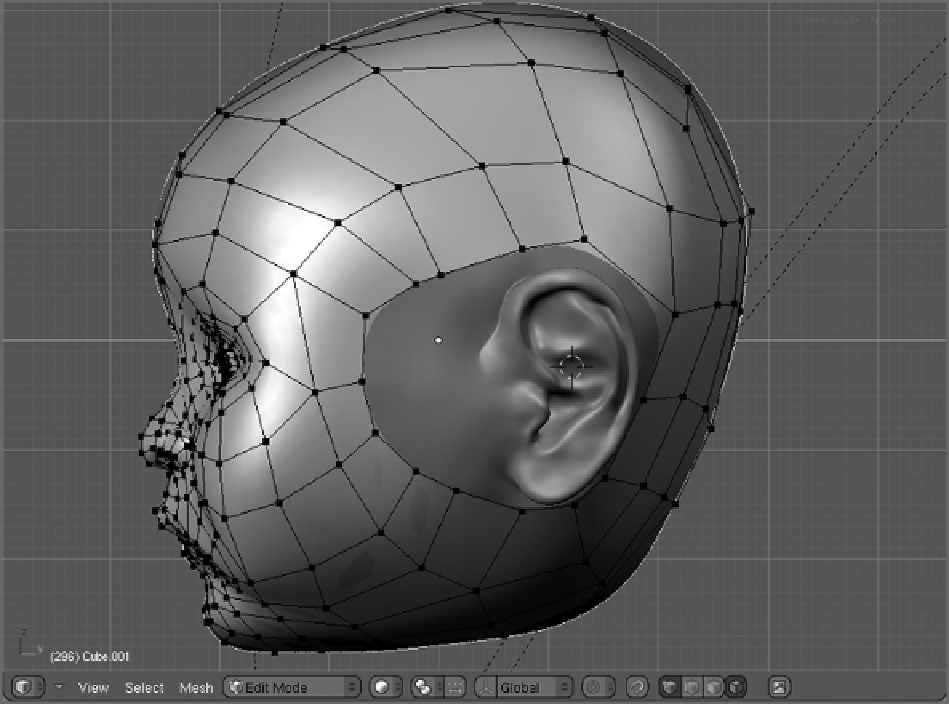Graphics Reference
In-Depth Information
Figure 3-57
The topology of the head
8.
Apply the Mirror modifier by clicking the corresponding Apply button on the Modifier panel. The
snapping will not happen automatically on the mirrored half of the model, but if you begin pushing ver-
tices around, you'll find that they will snap to the surface of the sculpted object, just as the first half did.
Tweak each vertex lightly on the applied mirrored portion of the mesh, until the retopo model more ac-
curately captures the asymmetries of the sculpted model. The full mirrored mesh should look something
like the one shown in
Figure 3-59
.