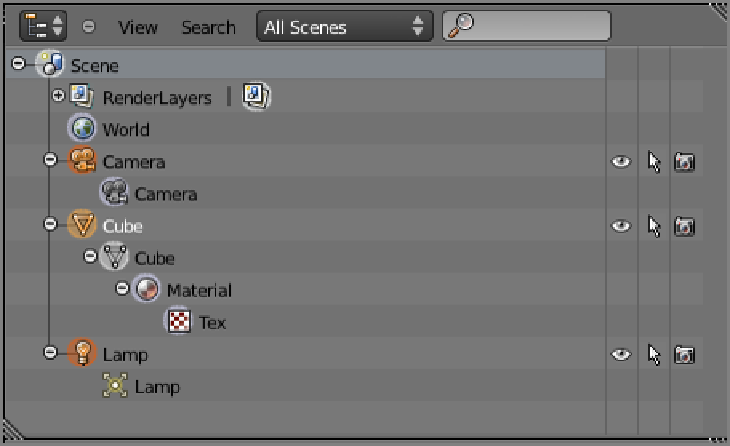Graphics Reference
In-Depth Information
Figure 1-2
The default scene in the Outliner
3D objects are branches off the main scene, and clicking the name of an object selects it. Datablocks used
by the 3D objects are branches off those 3D objects. You can see in the figure that the Cube 3D object has a
subordinate datablock called Cube representing its Mesh datablock. Below that is the Material datablock, and
below that is a Texture datablock.
To the right of each 3D object menu item are three icons that can be clicked to toggle visibility, selectability,
and renderability,respectively.Ifyouclick the eye icon forthe Cube object, forexample, the Cube will become
invisibleinthe3DViewport.Ifyouclickthearrowicon,theCubewillbecomeimpossibletoselect.Ifyouclick
the camera icon, it will not render.
Library linked and proxied objects are also displayed in the Outliner scene display. In
Figure 1-3
, the Rig
object is a linked object, indicated by the
icon, and the Rig_proxy object is a proxied object, indicated by
the
icon.