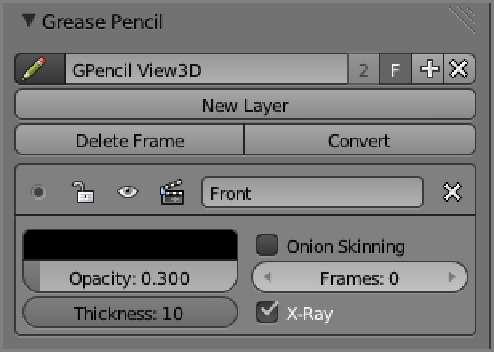Graphics Reference
In-Depth Information
Figure 3-25
Selecting Grease Pencil from the View menu
Figure 3-26
The Grease Pencil tools panel
3.
Begin drawing with the Grease Pencil. The idea here is to sketch out the location of things to use
for references, as shown in
Figure 3-27
. When you begin drawing, a new Grease Pencil layer is created
automatically. You can also create separate Grease Pencil layers by clicking Add New Layer. Each layer
can be deleted independently of the others and has its own property settings including color, opacity, and
thickness of the lines, and whether the Grease Pencil will be treated as onionskin annotations over mul-
tiple frames.