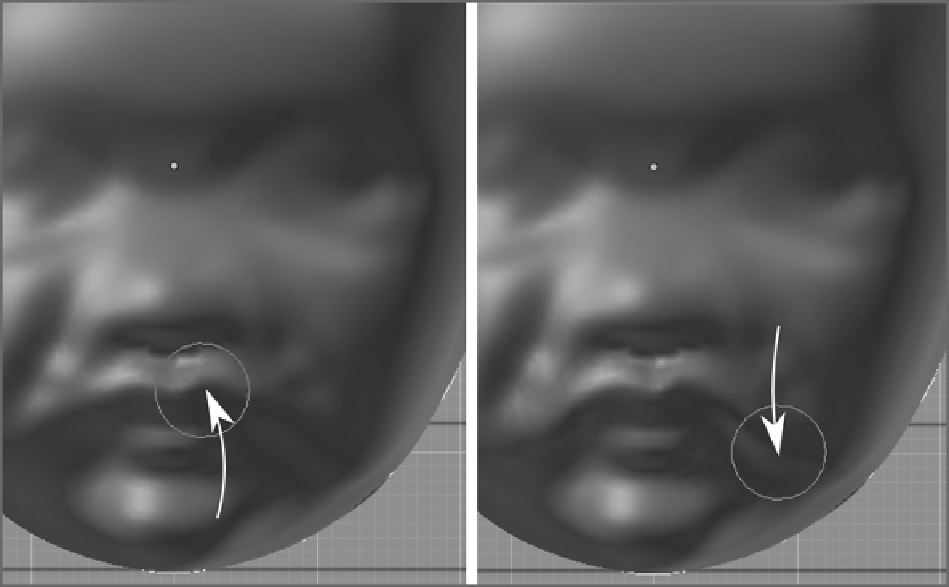Graphics Reference
In-Depth Information
Grab
Another tool for incremental refinement is the Grab tool. Use this tool to push areas of the mesh in the
direction of the mouse movements. Depending on the brush size you use, this can be a very powerful tool
both for adjusting large areas of the mesh and for making refinements to details. In
Figure 3-22
,
you can see
theGrabtoolusedtorefinetheshapeofthebaby'slips.Notethatthearrowsshownarejustroughrepresenta-
tions of the direction the tool is moving. The length of the arrows is an exaggeration. The actual tool motions
for making these adjustments are much more subtle; often just a gentle nudge is enough.
Figure 3-22
The Grab tool
Layer
The Layer tool is used to add or subtract a layer of sculptable material on the surface of the object.
Additive
Some artists think of using the additive Layer tool as analogous to slapping clay onto the sur-
faceofanobject.However,thisisslightlyinaccurate.Likeothersculpttools,thistooldoesnotalterany
underlying geometry; it merely moves existing vertices, so the shape of the object is altered as though
clay had been added.
Subtractive
The subtractive Layer tool does the opposite. It creates an indentation of a fixed depth as
though clay has been scooped out with a flat tool. The subtractive Layer tool can be very useful for
marking outgeneral indented shapes suchasthe eye area, asshownin
Figure 3-23
.Asyouusethis tool,
continue to smooth frequently.
Using the Grease Pencil Tool for Reference Sketching
Asyoubegintoindicatetheshapeofthingslikeeyes,aproblembecomesapparent.Althoughyouhaveaphoto-
graphicreferenceintheImageeditortoworkfrombyhand,itisnotreallystraightforwardtotracedirectlyfrom